I’ve got two 27” 2011 iMacs and I still use them for the kids as browsers/media players/old games. The mobile GPU isn’t amazing, but the i7 version I’ve got plays half-life 2-era games decently. Would definitely recommend sticking an SSD in it if you’re going to use it regularly. Just be aware that the spinning drives have a temp sensor on them that won’t be on an SSD but there are some easy workarounds for it. It’s a great machine for learning (a slightly older) version of Mac OS, or you can install Linux or Windows on it.
For $15, might as well just have some fun with it! If you know linux/unix at all you’ll find the terminal very comfortable, and many of us find that once we’re used to osx it’s hard to go back to windows.
Just for reference, what sort of plate did you replace it with? I’m waiting on a Creality glass PEI plate that should be here soon and I’m hoping it will be better. Still not sure how this happened in the first place but from what I read it looks like the print head was too close to the plate and it ground PLA into the bed. I was using the same settings as always and I trammed and levelled before my first print. It seems to have done this every time I tried to print this particular object— Is it possible the actual gcode from Cura could cause this?
It’s buggy and flaky and wonderful. I can’t believe A) how quickly it’s grown over the past two weeks, and B) how great the communities seem to be. I’ve only asked one question so far but I got more and better answers than I would have on Reddit. I was feeling pretty down about the internet during the last week of June, but now I’m feeling hopeful.
This is what I was thinking too. It is so stuck it will take a couple hours to get it all off, but at least I can test with it.
One thing that worries me is that I had so many successful prints with exactly the same settings and filament I don’t know how it got this bad. I’m hoping I can prevent the same mistakes next time so I don’t ruin another surface.
Thank you! This is exactly what I needed. I’ve ordered a replacement surface and I will go through this all on the weekend.
I really appreciate you taking the time to help. Cheers!
200°/60°, and my Z offset is -2.71. Is this the same as first layer height?
PLA Sticking to Bed

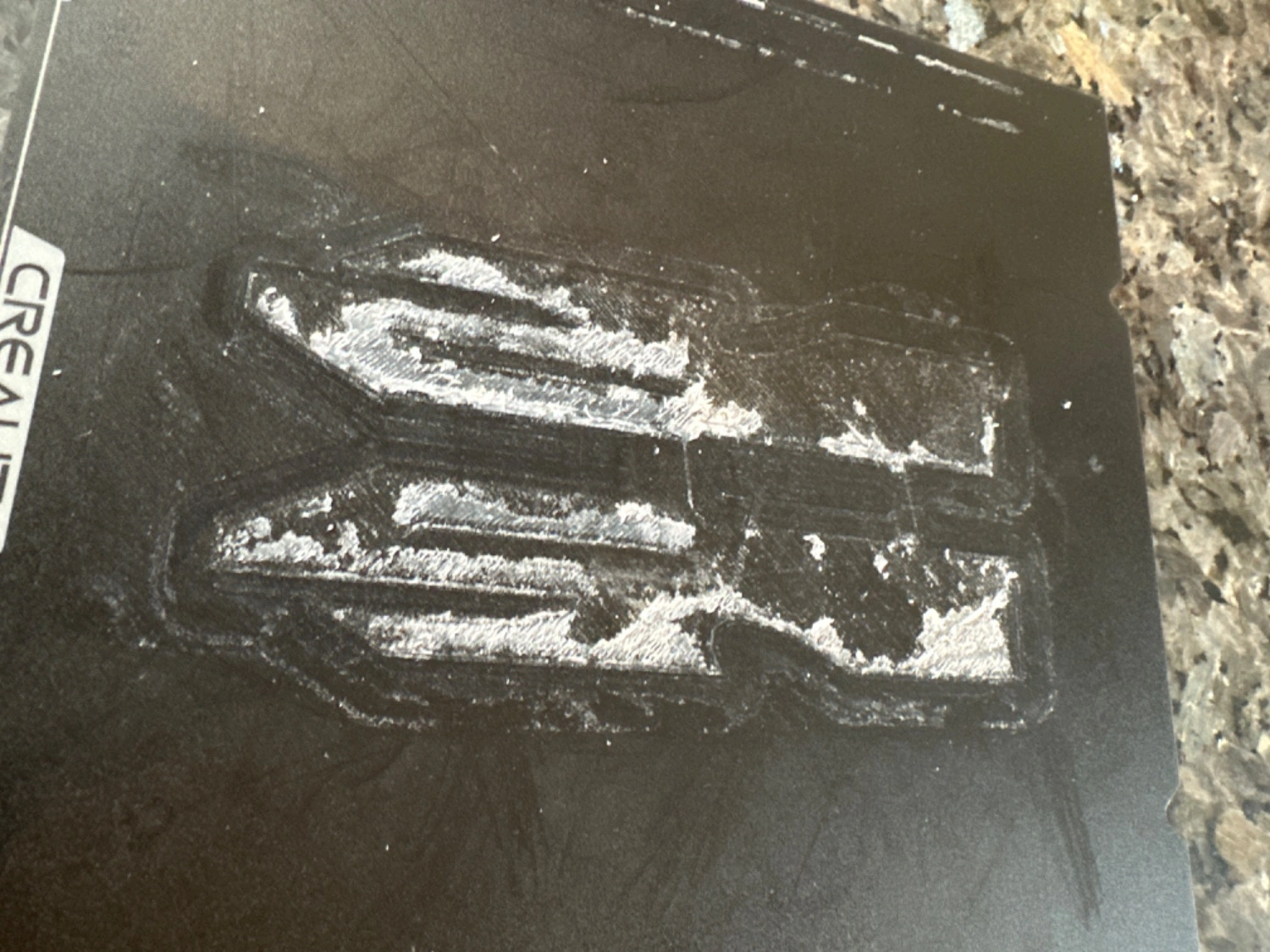
I’m a noob at 3D printing— I got my Ender3 S1 a little under a month ago. I’ve had great success on multiple prints using mostly default settings, up until last week. I had adhesion problems and was told it was likely my nozzle. I tried a spare nozzle and my next two prints were perfect. Since then I’ve had nothing but messy, blobby unsuccessful prints. More concerning, the prints are sticking to the bed so badly that all I can do is brutally scrape the PLA off. I’ve tried using iso alcohol but it doesn’t make much of a difference. I’ve heard acetone can damage the bed, and I don’t want to make it worse if it’s salvageable.
- Is my bed cover completely ruined?
- What should I do to prevent this in the future?
Thanks in advance. This is my first post on Lemmy and it’s exciting to see how quickly this community is growing!
“Women of Reddit: what’s the sexiest sex you ever sexed (and why)?”