
Starfield, the upcoming space-exploration RPG from Bethesda, has been the talk of the town for the last few years, especially since their showcase during the




The world is like a ride in an amusement park, and when you choose to go on it you think it's real because that's how powerful our minds are. Many people have been on the ride a long time, and they begin to wonder, "Hey, is this real, or is this just a ride?" And other people have remembered, and they come back to us and say, "Hey, don't worry; don't be afraid, ever, because this is just a ride." And we… kill those people.
It's just a ride.
They are absolutely brilliant!
3.0 Exclusions
The Limited Warranty does not apply if the Hardware:
has been modified or repaired by anyone except a Valve-designated service center and the cause of the issue for which you seek service is the modification or repair, or damage caused by either;
Quote from Valve Hardware Warranty.
In other words, simply changing SSD doesn't void warranty, but damaging the Steam Deck in the process of doing so does.
Had the opposite happen as it happened to me on mobile and not on desktop.
To resolve, scroll down to the absolute bottom. There you'll find a dropdown menu for selecting language.
The title could be something descriptive like "The Beauty of Space", "Space is Beautiful", "Breathtaking Space Imagery", or just simply "Space".
I would highly recommend the Deathlands series by GraphicAudio.
Just as far fetched, yes.
Currently the only way I know of favoriting a magazine is via the excellent Kbin Subscriptions Panel userscript. The pen icon can be used to edit subscriptions and star magazines, after which they will appear at the top in the subscriptions panel. Quite handy!
Exactly my reasoning for holding off too.
For games that doesn't support Steam Cloud for saves etc., or in general moving files over to the Steam Deck from your PC, I highly recommend setting up Syncthing.
It's available on the Discover store in desktop mode and can be set up to run as a service to ensure that it's always running on Steam Deck, if you're so inclined. There's a myriad of guides out there if you search around, should you need help setting it up.
What a champ!
That was certainly a comprehensive and impressive summation of the history and current state of the internet. Worth sharing. Thanks!
The kbin enhancement script is also a great little tool to completely hide anything originating from NSFW domains that's listed in the script.
Not much was lost. Both Gizmodo and Kotaku content have already been indistinguishable from poorly generated AI content for ages now.
It's also worth taking a look at Fallout 4 VR for anyone that's into VR. Mods stealthily makes it into the best and most immersive experience yet, in my heavily biased opinion.
You can start by boosting instead of using the arrow, which is actually currently only counting as favoriting and does nothing to counter any reduces on a post. It's an oversight that's being worked on and will eventually change, as I've understood it.
And now nitter no longer works.
Definitely will be keeping my eye on this one.
I like how the userscript Kbin Subscriptions Panel groups magazines/communities with identical names. Makes me wish I could press something that opens up all these identically named ones into one "feed".
OVPN still seems to support port forwarding, though it's worth pointing out they were recently acquired by Pango.
I highly recommend using nitter instances to look at content from Twitter. And with the excellent LibRedirect extension, the process becomes seamless and you can bounce between instances as you please.
Starfield Will Have FSR 2.0 Support - AMD Partnering With Bethesda

Starfield, the upcoming space-exploration RPG from Bethesda, has been the talk of the town for the last few years, especially since their showcase during the

Could be good news regarding performance on Steam Deck.
SteamDeck Refresh Rate Unlocker - Unlock the display panel to use up to 70Hz refresh rate!

Unlock the display panel to use upto 70Hz refresh rate! - GitHub - ryanrudolfoba/SteamDeck-RefreshRateUnlocker: Unlock the display panel to use upto 70Hz refresh rate!
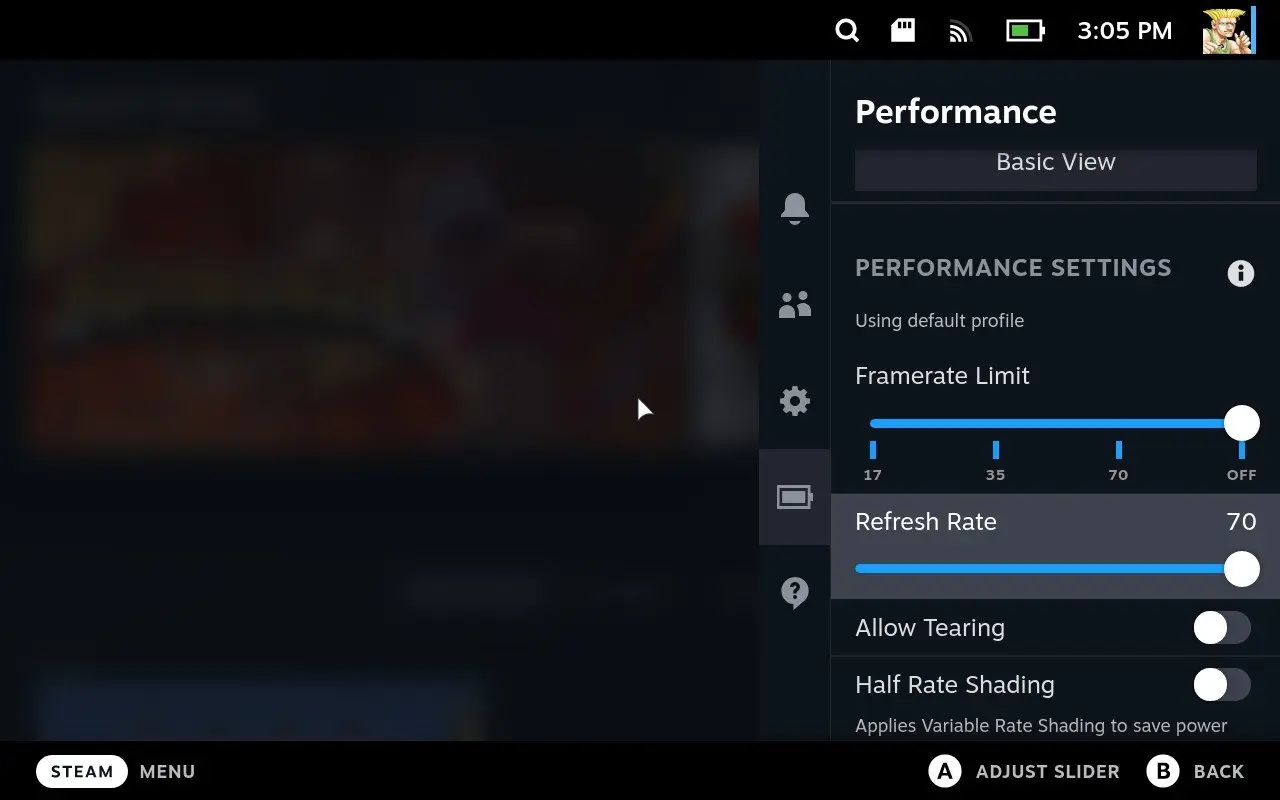
I want to share an awesome tool called SteamDeck Refresh Rate Unlocker that I recently discovered. This script offers the ability to unlock the refresh rate of your Steam Deck's display, extending beyond the default range of 40Hz to 60Hz. With this tool, you can now achieve a maximum refresh rate of 70Hz, and even lower rates like 20Hz if that suits your preferences.
The script offers several presets to choose from, including:
While 70Hz may not be necessary for demanding games and may not be suitable for everyone, it's definitely worth a try, especially if you're sensitive to lower refresh rates. Increasing the refresh rate to 70Hz makes the display 17% faster. Personally, as someone accustomed to a 240Hz screen on my PC, I find it really beneficial for a smoother experience. Both my eyeballs and braincells are grateful.
I'd like to express