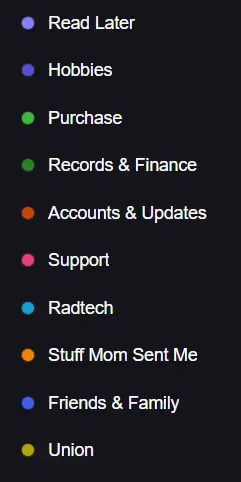I ran into a similar problem once I upgraded my subscription and brought in a few different email accounts I have. I have a Proton account, a personal domain, and a domain for a website I own (trying to minimize my use of 15+ email accounts).
My instinct was to run a filter to put each account into a folder. Coming from Apple's email system, this made sense to me. However, Proton has the Inbox as the launch folder so I would have to always go to All Mail to view all my mail then dive into each folder if I wanted to view accounts that way.
I've changed my filters to apply labels rather than divvy into folders. This allows me to view all incoming messages in Inbox while choosing labels if I want to be more specific. I use the colors in the labels to reference the root account (ex., purple for three ProtonMail addresses). This process took some time and required that I move things out of the filter folders and back to the Inbox.
I no longer have any folders. My problem with folders is that they remove messages from the Inbox and I'm likely to forget I moved something. I could see some use cases for them (collating travel plans) but for now I don't need them.
I have eight filters for email Recipient. The rest are to organize things like stuff for my car, for my apartment, purchases, newsletters, healthcare/insurance, etc.
I do have a lingering concern about future migration. It was relatively easy to move my domain accounts from other email providers to Proton but I'm not clear how that works if I decide to leave proton.