How much of a game changer was USB-C for you, compared to other cables?
How much of a game changer was USB-C for you, compared to other cables?
How much of a game changer was USB-C for you, compared to other cables?
Compared to USB-A, not really that much of a game changer (it’s still the most common for me). Though I do not miss the three rotations to get it in.
Compared to Micro-USB? Holy fuck, I almost refuse to buy anything still using Micro-USB ported now. Mainly because I can’t never find the fucking cable for it.
Though I do not miss the three rotations to get it in.
The holes point up or to the right.
But like.. not always. Wall adapters (at least US ones) can be plugged in upside down, so if that's upside down the holes face down. I have a 3d printer who's motherboard is mounted on the top of the chassis, flipping the USB port so that it's "upside down". A lot of cheap dual-USB chargers that have the two USB ports right next to each other have them mirrored, so one faces up and the other faces down.
Granted, I've always found the "argh USB!!!" frustration to be more a meme than anything; when I'm plugging in a USB device, I likely know what orientation the male side is (flash drives and the like are usually oriented the same way), and it takes half a second of paying attention when going to plug it in to look at the female port to see what direction it's meant to go in.
so many of my devices have the ports installed upside down
I think the real game changer here is the USB-PD. I now only bring a single charger for both my laptop and my phone. Also, a lot of different laptops now charge with USB-C, getting rid of the need of different plugs.
Props to the Thinkpad USB-C retrofit hack. Granted they only work with 65w, but it is still great! My Anker Nano GaN charger is only a little bit larger than an ice cube, definitely smaller than most traditional USB charger, yet it packs 65w.
What does GaN stand for in that context?
Galium Nitride. It makes high current DC stuff more efficient (i.e. generates less heat) and requires less circuitry (i.e. smaller devices).

I have that GaN brick it’s fantastic and makes the original Thinkpad one look huge.
Fucking awesome, it is. When I travel, I take 1 laptop power cord. Charges my phone, laptop, Switch, and backup battery. (The backup battery’s output ports are USB-A, but it’s got a lil converter cable that stays in the lil bag that the backup battery is stored in.)
It's the best. So much so that not having usb c, has become a deciding factor if i buy something or not. It also seems a bit of a quality insurance, even if it's just a little. But electronics with micro or even mini usb is usually just some cheap shit or that old and they are still selling it.
Usbc-pd is an absolute game changer as an off grid person. The fact a 100w charger can act as a dc to dc converter with up to five output voltages, at up to 100 watts is crazy. And that the protocol automatically detects and communicates the proper voltage is very convinent. The problem is that usbc-pd 100w chargers are expensive and you need to know what you are doing if you want to diy power appliances with it.
Its really nice to have a standardized cable that just works and can be plugged in both ways. We really are approaching a Universaal Cable after a quarter century of RnD.
I'm curious as to what exactly you do with it as an off-grid person, and what you mean by DC-to-DC converter.
Im happy to explain pastermil. So first off let's talk power.
Electrical Power Systems
Most off-grid electrical systems have a few major components.
My particular electric system has a 200w 28v solar panel for power generation, two 20ah lifepo4 batteries connected to double capacitance, and the charge controller doubles as a very basic interface with two usba slots and a car cigarette port.
AC vs DC
Now let's talk about AC and DC. Theres essentially two kinds of electrical power people deal with.
The difference between Alternating Current and Direct Current is in the way the power flows. Direct current moves in a straight path. Alternating current moves power back and forth in three perfectly spaced cycles.
AC The one most people are more familiar with is AC power. it comes to your home from power plants through power lines and transformer boxes. You move around extension cords and plug the three prong outlets into a wall.
Alternating Current (three phase) power is very easy to transmit long distance however its very high voltage. So only certain power hungry devices like kitchen appliances, washing machines, dryers and AC compressors use it directly. Most of your consumer home devices need to convert AV power down into more manageable DC power.
DC Offgrid electrical systems with batteries are Direct Current by nature. All your power comes from the battery banks. The power moves straight from battery terminal negative to positive. It flows right through your appliances in one way out the other.
The battery banks tend to be arranged into 12v, 24v, or 48v depending on the systems power draw and transmission needs.
The popular standards for delivering direct current are:
Most consumer devices in your home dont actually use wall outlet AC power directly, it uses wall power thats been converted and stepped down to DC power.
Desktop computer power supplies, Laptops, monitors, vaporizers, led lights, DVD players, audio speakers, your phone. everything that can powered by usb and batteries. Everything that has barrel plug inputs and power bricks plugging into it.
If you look closely on the power bricks plugged into the appliance you'll see that it has an input and output voltage rating. The input tends to be 120vac here in america 240v over the pond, and the output tends to be either 5v, 9v, 12v, 15v or 20v DC usually up to 5 amps.
Device vs Voltage Examples
Laptops and computer monitors tend to be 20v, fast charging smart phones and the Nintendo switch docked are 15v, very bright home LED lights can be bought that are powered at 12v directly, the ps2 could be powered with 9v, and most usb devices charge at standard 5v. Would you like to guess which voltage profiles the USBC-PD protocol is capable of? Its all of them.
Energy Conversion Efficency Losses
Now let's discuss energy efficiency. Converting from AC to DC eats up some of your power. So does converting from DC to AC. And its not small losses either, each time you convert its about a 15% total loss in efficency.
This loss through conversion doesn't matter when you pay cents on a kilowatt and have unlimited power at the tap. It adds up very quickly when you have a limited power supply and every watt hour counts.
Let's say I want to power a laptop on my offgrid DC system and my only means of powering it is the AC power brick cable that it came with. I would need to:
Add these up and you get 30-40% of your power eaten away by this needless double converting. Wouldnt it be really nice if we could convert the battery DC voltage directly to the appliance DC voltage without those power hungry inverters and transformers?
What DC-to-DC Converters Are
Thats where dc to dc converters come in. They can convert one DC voltage to another. They still introduce efficency loss but way way less only 10% total.
Traditionally you would hope your device had a commercially available 3rd party travel adapter for 12v car batteries. The dc to dc converter is built in and uses car plug.
If you were SOL you has to wire up boost converters to raise up voltage and add resistors in series to lower it. You ever try to wire and solder your own circuts before? Its a tedious experience. Imagine doing that for each device voltage. Oh wait, you dont have to. Here's what that looks like.
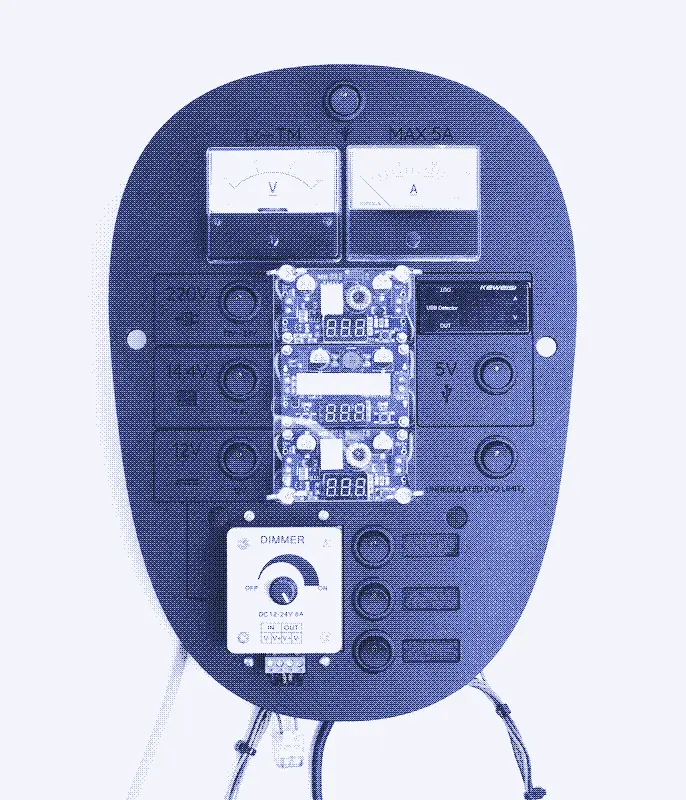
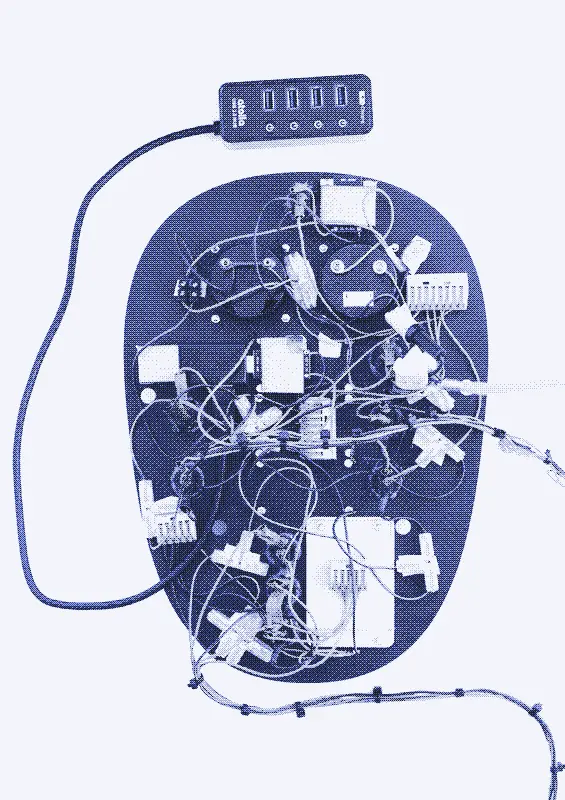
A USBC-pd 100w charger that plugs into a cigarette port or is built into a power bank can convert a batteries 12vDC into 5v, 9v, 12v 15v, and 20v dynamically depending on the device.

Do you know how magical that is? How much trouble that saves when it comes to mcguyvering a DC appliance that only came with AC cable to supply proper power directly? All I need is a 10$ usbc-pd to barrel plug cable that manually selects the voltage needed and some barrel plug adapter bits to fit into the appliance. Energy efficent and simple wiring. All the dynamic controller stuff is abstracted away in a safe way. Powerful enough to deliver 100 watts of power, and its going to be more powerful over time.
So far it's a mess.
I still have Micro USB devices, so I need two cables or USB-C→Micro USB adapter.
I have PCs without USB-C ports, so another adapter needed USB-C → USB-A.
But, I can now "dock" my new-ish laptop with only one USB-C ↔ USB-C cable to a monitor.
Monitor gives power.
I’m still in the messy stage, but I’ve made preparations for C. Pretty soon I’ll get a newer used phone and tablet, and they’re both going to be type C.
Currently I have a few things that use C, so I’ve already got some cables and chargers for them. Once the transition is complete, I’ll get rid of a bunch of old cables.
If your PC has PCIE slots you can get a USB-C card for around $25
Make sense, thanks.
Not at all, its slightly more convenient.
If all cables were created equal then it's kind of a big deal that laptops can now charge via USB-C. Proprietary chargers can suck my ass.
It’s been more of a pain in the arse than initially expected.
Most motherboards (for example) only have 2-4 USB-C ports, meaning that I still need to employ A-C and C-C cables for peripherals etc.
My main gripe is that the standard just tries to do too many things without clear delineation/markings:
For all its faults, at least the blue colour of a USB-3.0 plug (or additional connectors for B/Micro) made it easy to differentiate !
Now I’m eyeing up a USB Cable tester just to validate and catalogue my growing collection! 🤦🏻♂️
USB Cable tester
Great idea, and then:

I was actually thinking coloured O rings to define specs, but that still means I’d need to have a colours guide somewhere too..
..yours might be a more practical solution. 🤔
I wonder about this too. Can I plug my laptop's USB-C charger into my phone? Or is that a big nono
Yes, you can. The charger and the device communicate between one another what they can support, and pick the highest one they both agree on.
E.G. my laptop charger can charge at full speed (100W) for my MacBook, but only at 20W for my iPhone.
That bit is pretty straightforward and transparent to end users (there are a few rare conditions where devices might not agree on the fastest, and have to fall back to a slower one); the issue is more with cables not having sufficient gauge wire, or missing connections that prevent the charger and device from communicating their full functionality.
Should be okay, that USB-PD would detect the correct voltage and current.
I charge by Bluetooth headphones ‘pod’ with my Steam Deck charger and it seems to be ok.
Yes.
It's even more annoying that there are different possible pinouts in the port itself without clear labling. So always use the one cable that came with the peripheral, or you have a chance to fry it
For the power matter, you don't. The device being charged, the charger, and cable does.
If you mean what is the maximum wattage that will actually be used, that should be the maximum possible between the charger, cable, and device. So look at their specs. Whichever has the lowest maximum, is what the others will match.
USB PD defines a protocol for the device and charger to determine max safe power. If the cable is replacable (not attached to the charger), it must be rated for PD and be able to tell the charger it can handle more than just the usual 5 volts at 2 amps.
USB PD chargers only output the maximum safe amount of power. That's why I can use my 65W steamdeck charger to charge my phone if I want to. It just outputs normal USB charger power if the device on the other end can't verify it can handle more.
It's also why my SteamDeck charger is what I use to fast charge my phone, because it can actually talk to it using the USB PD protocol to request the voltage and amps it needs to fast charge.
To clarify; I have a 100W Ugreen Nexode 4 Port USB Charger that I use to charge my laptop (60W), Steam Deck (40W), iPhone (20W) and AirPods (5?W).
The problem is if my original product cable has gone walkabout temporarily and I need to use a random one to stand in - there is no clear way of telling if I’m accidentally using a 5W-max cheap cable to try and keep my laptop charged while working.
Obviously there are some context clues depending on cable thickness etc., but with how common cosmetic braiding is becoming a thing - even that’s getting harder to rely on.
Just recently I had a tech store guy gently but repeatedly insist to me that a certain USB cable was a USB 3 cable because it was type C on both ends. I didn't wanna argue with him, but the box clearly said "480 Mbit", so it was just a type C charging cable.
Of course the box designers were hoping you'd make that mistake so they didn't write USB 2 on there, just the speed. And most boxes won't even have that, you'll just have to buy it and see.
But I mean if someone who spent their whole life fixing computers can get something that basic wrong, then it's really a hopeless situation for anyone who isn't techy.
And of course once it's out of the box it's anyone's guess what it is. It's a real mess for sure.
A big one. No more brittle micro usb, which would eventually become loose and start falling out when charging. Being able to charge my laptop using my phone charger is also good.
That's impressive, how many watts is your phone charger? I would have assumed you could do the opposite but thought the laptop would have laughed when you attached a small stream to it.
I use an old phone charger, when working outside my home. My goal when using it is to keep the charge/uncharge ratio positive. Tho when at home my devices share a 100W charger.
Works great, rarely have issues with the port breaking unlike prior small usb standards, it's nice how ubiquitous it is so I have way less random cable connectors around.
With a laptop and phone which both can use it my backpack while travelling is so much lighter and less bulky. For me it absolutely was a game changer, I just don't like that I need to carry a USB a to C adapter for all the legacy USB A ports.
So much harder to solder, making repairing my stuff more difficult :(
Also, a USB cable is no longer a USB cable. Now I have to guess what the rated wattage was, if it's power only/data only/mixed.
All in all, a step back in my opinion.
Thats interesting - how many wires are in the actual sleeve, compared to an older USB?
The receptacle is the issue - it can have up to 24 pins (though usually it's 12ish), all bunched up in just a slightly larger space than on a micro usb receptacle which has 4 pins. So it takes some good skill to replace.
Power only/power and data already existed with Micro USB, so that part didn't get too much worse.
Power only USBC cables are super against the standard and i don't think data only cables can exist at all?
Last week I found out that there are off-brand batteries for my DSLR cameras that can be charged directly through USB-C so I don't have to pack a different charger for every camera. Let that sink in!
Overall pretty great, in a pinch I can charge my laptop on a Nintendo Switch power supply. Now if I could just upgrade the last few remaining Micro-USB and Lightning devices without spending a fortune...
Its convenient and superior to Micro. But mostly its just nice that both mine ans my wife's phone uses the same cord.
Not as much as going from coax to RJ45, or from PATA to SATA, or from PC/AT to PS/2 to USB or Bluetooth, or from D-SUB to DVI to HDMI or Display port, or from the old serial and parallel ports to USB or Bluetooth (I mainly skipped SCSI), and I sort of miss having to turn the connector 360° around for it to fit...
I went through all of these, and honestly plugging in a single cable into your laptop and having power, external display, network and input peripherals all connect instantly is pretty damn cool.
Like others, USB-PD is amazing. My monitor has 90W which is plenty for my laptops. Gaming laptop, not so much. The only device I have that isn't USBC/Thunderbolt is the damn mouse. I rarely ever need a USB A port for anything other than charging. Even my flash drives are all USBC.
I have been able to use 1 charger for almost everything for several years now. Sometimes I have a finicky device that doesn't like the high wattage PD chargers and will only trickle charge, but work fine with my other smaller charger. The GaN chargers are nice and compact. I break USBC cables a lot less often, but that is because I am a walking disaster most of the time. I would break micro USB cables constantly, or rip the ports to pieces.
One note though on USBC ports on a monitor. Beware using the really really stiff cables on ports that are positioned where the cable would be parallel to the table instead of the port pointing down. That port will definitely wear out or break entirely from the constant downward force and lack of support of the cable in the port. This is especially true if you use a monitor arm and the cable gets moved. Seen this on both Samsung and LG. My Dell points downward. I really like the pro PS5 controllers as it comes with a little cage that holds the USBC cable in place and protects the port from exactly that scenario. These monitors absolutely need something like that, especially with how expensive they are.
Really hasn't been much of one. I still own devices that charge from MicroUSB, a lot of peripherals are still USB-A, there hasn't been any significant movement by the industry overall to move everything to C, so mostly it means I just need to carry more cables.
Nitpick, there are no devices that charge with an USB-A port. USB-A is the side that supplies power, the side receiving power is USB-B.
USB-C did away with the distinction.
True, but keyboards, mice, wireless adapters etc. haven't moved to C yet. I use PCs and desktop peripherals and industry adoption if USBC has basically stopped 1/4 of the way in.
I have a flashlight/sd card based mp3 player/bluetooth speaker/FM Radio/backup battery that charges with an A->A cable.
It’s this Product, with a different branding: https://a.co/d/94y3lxc
And how would you describe a wired keyboard or web cam with a hard wired connection to the device and only a USB-A end?
Your nitpick is not warranted. He never said charge with A.
Not really, can't plug a type a into a c port
I was pretty fucking disappointed how flimsy the jacks are.
I've had 3 phones and a laptop I had to replace because the USB-C jack started to wiggle and wouldn't connect anymore.
Is it the jack itself that’s wiggling, or the plug won’t stay in the socket and wiggles too much?
If it’s the latter, take a staple and bend it straight, and VERY GENTLY drag it round inside the port, avoiding contacts, scraping out the lint and dust that has almost certainly become impacted at the base of it over time. I do this whenever cables don’t want to stay in anymore and it’s amazing how much of a difference it makes.
I have had one example of the port itself becoming loose, but mostly I’ve run into the lint/dust problem.
Probably better to use a toothpick in that case.
The short end of a cable tie also works supprisingly well if you've got any around.
The lint problem! The first time when my phone started acting up when charging I thought it was the USB jack that have worn out. Then I tried cleaning it with a needle. Still can't believe how much lint can fit in a USB-C socket.
It's nice that my phone charges quickly, but otherwise I don't notice. It's just one more cable type I need to search for.
Charges faster, but also doesn't break all the time!
I've actually had the opposite experience with USB-C. It seems to break all the time. I've talked about it online though, and it appears that I'm the only person experiencing that. Perhaps I just had a rush of bad luck with cables and devices.
It was great!
I could get rid of a lot of "extra" cords. I can just keep one usb c and charge my phone, my mouse, and headphones with one cord. Shoot, I can even charge my controllers now too. I like that they're becoming like outlets. Like, this is just how you get power to the device(S). Without searching for the "right" cord all the time.
Not at all a game changer, for me.
I mean, it's just another and one more type of cable. Sure, in theory it's simpler than many various cables and it's even less stupid than the previous USB types, but it's still a mess.
At least, for non-geek me, those cables are a mess as I need to be able to distinguish between the exact same cable to find which one is USB-C or Thunderbolt, between the various versions of USB-C itself, and then between USB-C that comes with or without power delivery, and with what power limitation? And then, despite USB-C supposedly being a standard there are still too many cables that just won't work with certain devices because reasons.
Add to that the many USB-C docks (and dongles) that work... more or less reliably and more or less as marketed (even more so under Linux, but those issues exist under Mac and under Windows as well).
Older cables and ports were cumbersome, and thick and whatever but, as far as I'm concerned, for the most part they just worked like they were supposed to. And I never had an issue knowing which cable to plug into which port as they all looked, you know, different.
Nowadays, I have to label each one of my USB-C cable with some masking tape so I can identify it in a glimpse without wasting my time trying them all one by one.
Edit: some clarifications.
It changed my economy game.
Now I have to buy an USB-C to USB-A adaptor to plug USB-C stuff into my already standing devices. Honestly, no idea why didn't they make it connector-compatible. Wasn't that the entire point of the "U" in "USB"?
They really wanted to put an end to this meme.
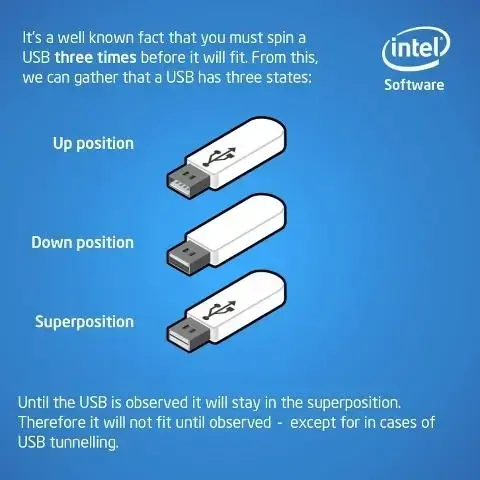
But manufacturers wanted a micro usb replacement and this is what we got.
Wow hadn't seen that image in a good while!
They did make USB-A cables that had a universal (up and down) connector near the end. Got one with my JBL Flip. There is a middle piece that moves to one side or the other depending on how you plug it in.

Pretty much no way to do so without losing most USB-C benefits.
What are those benefits? The only potential one I have direct experience with (besides speed) is that the connector is reversible, but even that's small-time and a flat out objective downgrade compared to the circular connectors of the 90s, which could be plugged in regardless of orientation.
Wasn't that the entire point of the "U" in "USB"?
Nah, the point of the “U” in “USB” is so that devices communicate in a standardized way through a standardized bus. The port itself doesn’t need to be universal—after all, USB-C is I believe the first time that the host port and the device port are the same, previously there was always an A for host and B for device, even with mini-USB and micro-USB.
Because USB-A sucks donkey balls and needed to die in a fire.
Sure, if you want; as long as whoever does that retrofits all my USB-A devices.
I certainly like it better, it's an improvement, but "game changer" is strong. I'm slowly replacing gadgets to USB C through attrition. The charge port has ceased to be the failure point for any of the gadgets I own. My pile of spare cables is still excessive, but moving further back in my storage closet because I need them less and less.
It's pretty convenient. Now I can take my soldering iron and my power tool battery (with SN USB-C adaptor) and solder wherever the fuck I want
Well, for me, the selling points are:
I still feel that it's kind of physically small and weak compared to USB A. That's an okay tradeoff for small portable devices that don't have the space for larger connectors, but I'm kinda not enthralled about it on desktop. I worry more about bending connectors (and I have bent them before).
So for me, I'd say that it's definitely nice, but not really in a game changing sense. I could do the things it can do in somewhat-worse ways prior to USB-C.
Total game changer. Plug all my peripherals into my monitor. USB C from my monitor to my work laptop. After work I plug it into my home desktop. Also just having one charger and one cable for my phone, steam deck and laptop is amazing especially for work trips.
For charging, it's fine, I have equipment to do some mid level testing of how much power a USB cable can transmit, I can also verify if a charger supports quick charge and other charging protocols.
For data transfer, it's frustrating, you gotta find the cables that are not just USB2 with a USB-C connector.
Then you have thunderbolt, which is even more expensive....
I like its reversibility and faster speeds compared to MicroUSB. Being in the USA where everyone has iPhones though, it was hard to bum chargers from other people (before the iPhone 15 anyway)
Was strange that they had the USB c connector on the MacBooks and the iPads before the iPhones, making USB-C to lighting cables seemed frivolous
Personally, I like the iPhone charging port better as there's less that can go wrong with it, but USB-C is pretty good too.
I like that I don't have to orient the cable plug-ins just right. I can flip it over and still plug it in just fine. That's why I don't like mini USB, micro USB, or USB-A
Yeah Lightning was really nice. I was surprised how much I liked it after switching from Android to iOS. If only it weren’t proprietary and had too few pins to be very useful outside of charging.
I still hated that my phone didn’t use USB-C though, since everything else I own does. Glad the new iPhones do.
Lighting’s port is fantastic for its positive fit and finish but USB-C is pretty close as long you don’t get super cheap cables and gear, then they just break after a bit. You get what you pay for.
To me it mostly just meant having to buy more cables. The old ritual of trying a USB connector one way, then the other way, then retrying the first way never took all that long and was actually kind of amusing. And I still use the old cables because I haven't thrown away my old devices that still need them. I only have a few new things that need type C.
Not a game changer at all. In fact most of my peripherals still use the older style usb connectors. I’m not planning to run out and buy new everything.
I would like to see appliance chargers switch to USB-C. All these stupid wall warts for electric toothbrushes and shavers are ridiculous.
Except maybe some devices (like IoT) that are powered up by an always plugged micro-usb, my cellphone is USB-C for a long time now, and my laptop has 3 USB-C/TB (no A), so it's easier for a couple of stuff. But I have a usb-c hub with multiple USB-A outlet because I still have a couple of devices to plug like keyboard, trackball, webcam, headset, UPS, FTDI stuff, etc.
No more micro-USB plugging/unplugging for phones.
The prob with usb-c is mainly for powering hungry devices, you need 60W cable, 100W cable, 240W cable, etc.
JSAUX makes a great 240W cable that’s fairly priced and has 240W printed on the ends. It’s stiff but that’s because it’s actually gauged for 240W. I just decided to buy those in blue for anything that required more watts than mobile devices. Then I get at least 30W rated cables in red for all the mobile stuff. Super easy to know which is which at a glance.
I get my 60w and 100w cable at Ikea, they meet world standards and I trust them.
Now I need to deal with USB-C to micro USB and USB-A for my old devices. Things will be better eventually, I guess, but it's just shifted the annoyance around for now.
My phone is slightly easier to plug in though.
Now that I upgraded to an iPhone with USB-C, I enjoy the convenience of having one cable for everything. Charging, connecting a display temporarily, data transfer, one cable. Never had a Mac so I didn’t get in on the Lightning to Lightning shenanigans, but I do prefer Lightning over USB-C. At least a Lightning port is easy to clean.
I agree that lighting ports are easier to clean, but i feel like the connector should be a bit thicker to stop it from breaking.
Wasn’t a game changer but I’m finally happy to really only need one cable.
A little disappointing.
I had been pretty well consolidated to just lightning cables for everything. It did what I needed, the connector is small, reversible, easy to use, and it fit most electronics for my family of four. I had built up a nice stable of accessories like power banks and charging blocks that fit everything and hadn’t needed to buy anything new in years.
The switch to USB-C came with great fanfare and seemed like a good idea. However it really doesn’t give me any direct benefits and I have to buy all new accessories. Now I’m in a transition mode for a few years where I need usb-c, usb-a, and lightning cables and chargers. Worst of all the market that I kept being told was leaving behind still has more support for usb-a - my laptop has mostly usb-a, even new model motherboards for building my kids gaming computers are mostly usb-a, I don’t see a good selection of usb-c chargers, power banks are still mostly usb-a, keyboards and mice are usb-a, kvms are usb-a, etc
Trying to switch to usb-c has meant more cable types rather than fewer. It has meant buying duplicate chargers and it has meant less convenience where usb-c is not really mainstream yet. Hopefully the market will more fully adopt usb-c quickly but I meant to be a late adopter to this transition and feel almost like an early adopter
USB-C is pin-compatible with every single other USB plug, so you should be able to get away with all USBC cables and some adapters for whatever plug type you're trying to plug in.
There are only 3 types of pin sets, USB-C(USB 3.0 pins + 3 extra pins), USB-3.0(USB 1.0 + 5 extra pins) and USB-2.0 and lower. Everything else version wise is the controller on the actual board, not the cable.
Cable-wise you only need one to get the benefit of every other plug on the market.
Adapters have their place, and I do have a few, but they’re no cheaper than cables and a bit annoying.
The failure of pc manufacturers to move to C quickly is sad. Apple has moved over quicker. That says a lot.
I don't think I've had a single USB-C cable/connector/socket fail yet. Which can't be said of Micro-USB.
But other than that, meh.
The stability of Mini USB I liked most. Plug a PS3 controller in 100 times and it always seemed solid. Micro USB was flimsy, but I wish the would have done usb-c like the lightning connector and made it solid. I would think it would last longer that way, but I never owned an iPhone so I could be wrong. Those could be more prone to snapping, like palm trees vs pine tree.
I've seen multiple people snap lightning plugs. Never seen a broken USBC plug yet
I broke 1 mini USB on my Blue Yeti over a decade ago, but no port would have been able to survive that torque, lol. Other than that, it's usually rock solid
Game changer? Literally not at all. It's a bit better.
The good things:
So far it caused a lot of headaches though:
I despise micro-USB with a passion. Even more than mini-USB. It is so flimsy, it's always been the first thing to die on my wireless devices, including my older phones.
If a device charges through USB, I consider not having USB-C to be a deal breaker. Right now I'm waiting for a USB-C socket breakout panel because I want to convert my Xbox One controller from micro to C.
USB-C has changed the entire game. It's a completely different game now. It's like Yahtzee vs Uno. Or like Call of Duty vs Microsoft Flight Simulator. Remember playing freeze tag or dodgeball? Well it's not like that anymore. Now it's like playing soccer.
I like it, but not enough stuff uses it yet to be a true game changer.
I bought a high quality USB C charger with a couple nice cables to keep plugged in in my living room. I use it to charge my phone, my girlfriend's phone, my tablet, my laptop, my Switch, and my vape pen. I never have to go looking for another charger and it charges all of those things at a very acceptable rate. I'd qualify that as a game changer.
It's pretty cool but like all connectors, it fails eventually.
A lower strength more pinned Magsafe type of adapter would have been cool. They would be more costly though so I assume that's why we don't. Reversible, solid, and don't have lose pins to break
Not at all, the "biggest change" was with fast charging, but Li-ion batteries hate being at 0 or 100% all the time and fast charging makes it too easy to ovrtcharge to 100, and I've only got 1 device that can do "fast charging speeds" (over 9w). Most of my electronics are a mix of type c and micro to type a. A c - c cable is like with my fast charger is overkill for my application and is inconvenient when the vast majority of charging bricks and plugs have type a charging.
The game changer part is less e waste
I like it, I was a USB-micro B cable guy for almost all my electronics. It was a yearlong transition for me to phase it out in favour of USBC, but it was just with upgrading electronics, not because I wanted to ditch the cable format specifically.
Charging and data transfer aspects weren't much of my concern, until I learned about USB-PD and video via USB, that was pretty cool. I like the reversible connector, too many times I jammed the cable in the port the wrong way.
Summer up how I feel about usb C now.
How do you know if the cable is a C type of USB?
You look at the ends that plug into stuff
Oh do they have the letter printed on it?
No? Ok thanks.
The letters correspond to the physical connector. The rectangle one everyone knows is A, B is the square connector usually used with printers and other accessories. C is a small, oval connector, and the first one that can be plugged in “upside down” because it’s symmetrical.
C is now common on phones and tablets and other smaller devices. If the connector is ovalish but even smaller and weirdly shaped, that’s one of the mini/micro USB variants and you need to find the right cable to match.
(If you have a USB C cable and i won’t fit into the oval connector because it’s too big, that’s Lightning made by Apple before C existed and is only found on their devices. You have to get a cable with Lightning on at least one end.)
Thank you
I regularly, accidentally, grab a USB-C>USB-C cable instead of USB-A>USB-C. And then I think by myself, I've never had this many cables that don't fit.
Good thing is, I have plenty of USB-C cables of different lengths, most of which I don't know the origin. At least they're in a box in my home and not in a landfill.
a bit, reversable charging.
But how to select "the charger" and "the load"?
??????????????????????????????????????????????????
My house has always lagged behind in the newest tech for one reason or another. Usually it's because I end up adopting everyone's old electronics, but sometimes it's because we have old devices for kids.
USB C is better for me because I'm no longer fumbling to connect the charger late at night. I also appreciate that the charger works for other devices, but that was common for me with micro USB. There were also devices I had that took mini USB.
Now most of the different mini USB devices are gone, but I still have devices that need micro USB. Right not, that's my third party Xbox controllers I inherited and use for PC games. Tandem's T-slim insulin pump was also behind when we got them. Charging the pumps or using the controllers now means we are scrambling for an "old charger."
With