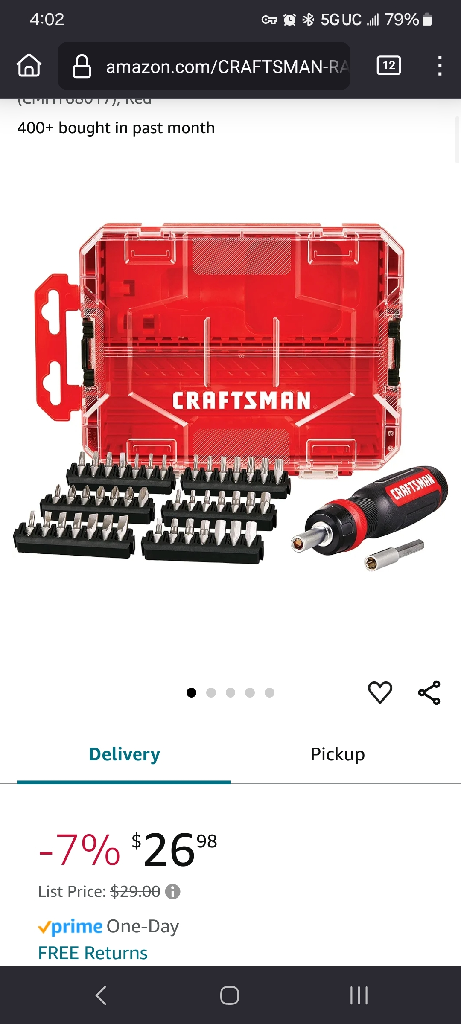If you have a Dremel, grind a slot into it and unscrew it.
If it has a hard backing, you can place a flat head screwdriver on it, give it a few taps, apply loads of pressure and turn it out.
If none of these are possible, a drop of CA adhesive on the screwdriver head, push it against the screw, make sure there is no excess leakage, then use a quick set spray. Once the screw has been turned out, use acetone to remove the glue.
If all of this fails, you gotta drill it. A hand crank drill, and a left handed bit. People seldom have these, so I assume this is your last resort.
Final bit of advice, hit the screw head a couple of times before you try any of these as it loosens the screw a tad. Also, sharpen an old screwdriver tip to just the width and thickness of what is left of the screw head slots. You should be able to find one that is already this size in those screwdriver tip sets
Good luck.