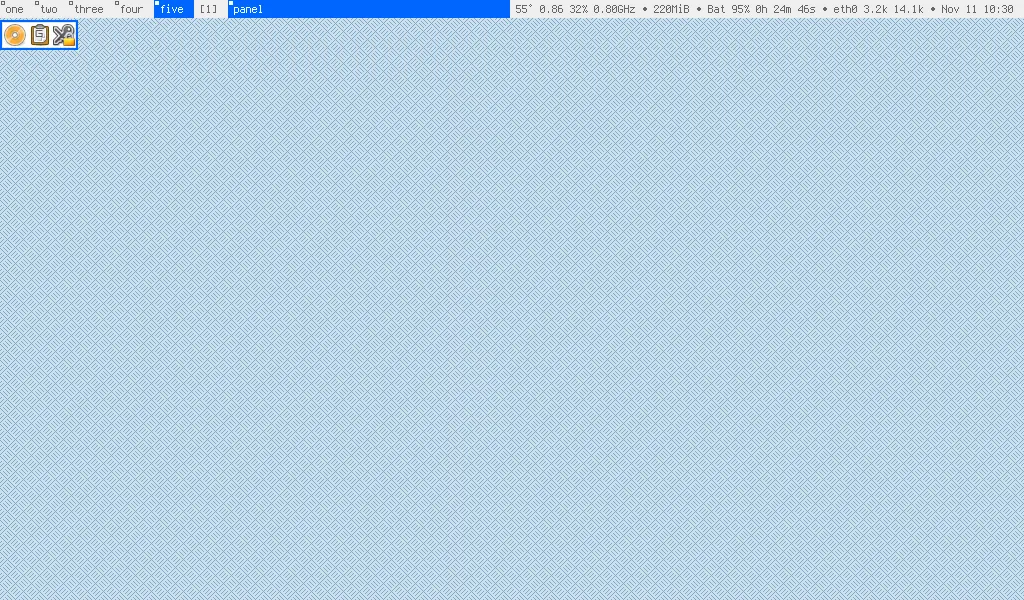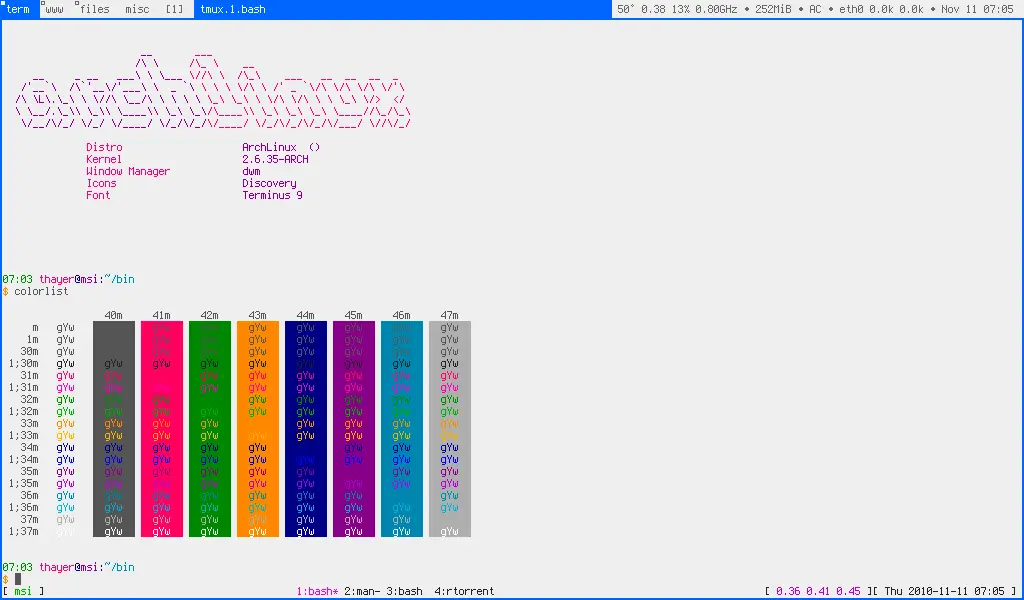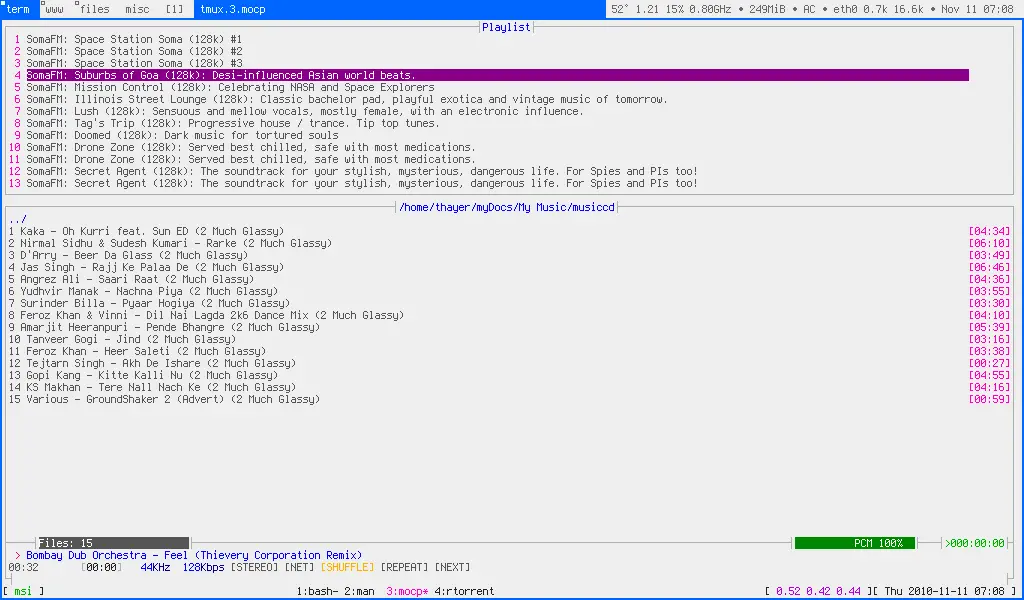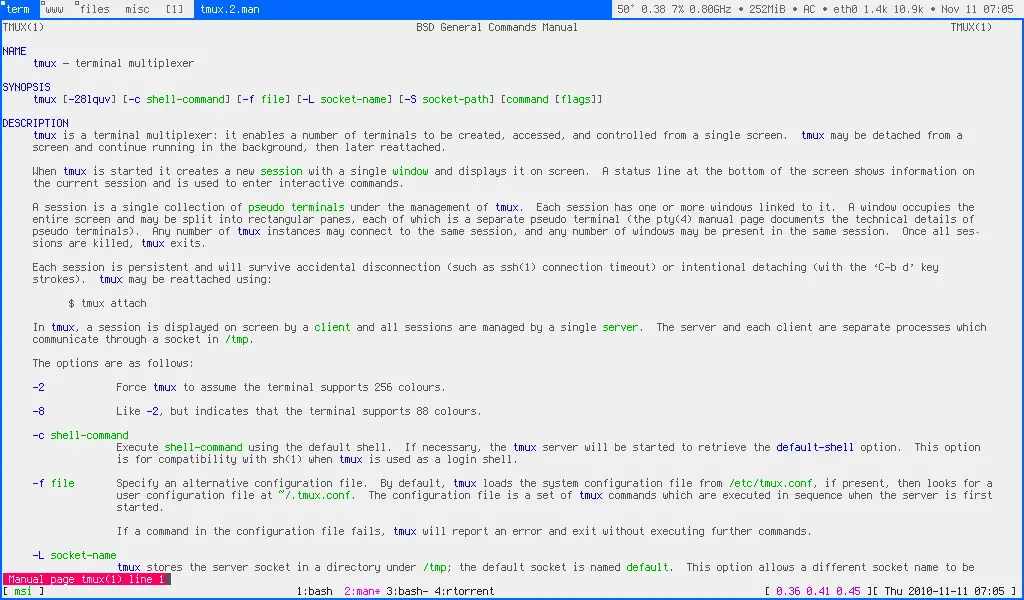You do not necessarily have to use an old distribution. In some ways, a modern one is even more efficient.
The biggest problem is the shift from 32 to 64 bit which makes the same software take 2 - 3 times more RAM.
Next is the desktop environment. KDE is surprisingly light compared to 4 but GNOME is a beast and KDE 3 lighter. KDE is still available as Trinity. GNOME 2 (still not that light ) is available still as MATE. Most of the X11 Window Managers from back in the day or still available and still as fast and light as ever.
A modern 32 distro with a decent DE is more capable than old stuff and almost as performant.
Check out Q4OS 32 bit with Trinity for example.