FVWM is all you really need
FVWM is all you really need
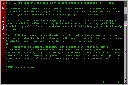

(screenshot of a rxvt window decorated with a fvwm theme. The title bar is rotated to the left and highlighted in red with white text, and reads 'marada@kalutika:~'.
The window is green-on-black and contains a vim session with the text 'You may not like it, but this is what peak desktop performance looks like.
Each window has a clear, square border around the edge. You know where one window ends and the next begins, and exactly where you can drag to resize them, even if you stack one Dark Mode window slightly ajar of another.
There's a titlebar that has a huge segment which can be clicked and dragged to move the window, rather than tiny icons and a search bar eating up all but a handful of pixels. The active window has a distinct colour you can immediately pick out.
That title bar is mounted on the side, so it's not consuming precious screen real estate when the trend is towards 52:9 aspect-ratio ultrawide monitors whichbarely have enough vertical space for one full-sized window.
It's generated by a Window Manager. Not a Desktop Environment. Not a Compositor. It draws windows and menus, and launches other programs. It does not include a mixer, stopwatch timer, Mastodon feed reader, or half the video drivers. It has a memory footprint of fourteen megabytes, and a configuration file format that hasn't meaningfully changed since Bill Clinton was in the WhiteHouse.
GNOME was a mistake.'