RAM issues help please
RAM issues help please
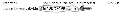

hey all. I've tried different ram, a different windows version, I've messed around in bios and updated it as well. How can i get my pc to register the rest of my ram??
-cross posting-
RAM issues help please
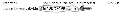

hey all. I've tried different ram, a different windows version, I've messed around in bios and updated it as well. How can i get my pc to register the rest of my ram??
-cross posting-
I had this exact issue a couple of years ago. Exactly the same problem: 16gb installed (and recognised by the BIOS), but Windows wouldn't use more than 8gb, even though it could detect its presence. And right now, I'm really annoyed with myself for not being able to remember what the fix was. It was... definitely something hardware-related, not software/configuration. I'm off to bed now, so if it comes to me overnight, I'll pop back in tomorrow.
Same - had exactly this problem. I’m not exactly sure if I found a real fix in the end, it just eventually inexplicably started working. Think I tried changing ram slots and having to change some options in the bios - might be worth trying there as a start!
Since what everyone else has suggested hasn't worked, there's 3 more things to test:
doesn't a 32 bit OS cap memory usage at 4GB per process not for the whole system?
Sort of, it depends on implementation. There are some techniques (which I don't really know) that will allow a 32 bit OS to address more than 4GB, but natively it can't for the same reason that the process will still be limited to 4GB.
Perhaps you already know this but: 32 bits can only represent 2^32 numbers (4.294.967.296), which is how many bytes 4GB is equivalent to, and so anything after that cannot be reached. This also means 64 bits can address up to something like 17 billion GB, or about 16 EB.
Tried updating my bios but when attempting to through the bios itself it states "not a valid bios" even though it's through the updater built in??
Do you mean you're getting an error message saying the "selected file is not a proper BIOS file"?
Or are you getting a different error? If it's the above, you'll need to remove and redownload the updated BIOS, as it was corrupted during download, and you'll need to make sure you have a stable connection while downloading to avoid it happening again.
If you're getting a different error I'd need to know the exact wording to help any further.
Edit:
msconfig has a maximum memory option. Worth checking that to make sure it’s not set to 8gb.
Could also be that you’ve installed the sticks in a weird configuration. Often if you have 4 slots the board actually wants you to populate slots 2 and 4 if you’re only using 2 sticks. Details are usually printed on the board.
Or could be reserve for the iGPU, have a look in the bios.
Checked and the option is not ticked. No igpu
Okay, I'm back and I have slept. Have a look at your CPU. I'm 90% sure that's where the problem was when I had this issue. I think in my case, one of the pins was slightly bent, and once it was very carefully straightened, the problem went away. But it could also be just not seated properly, or is overheating, or has dust on it.
OP try this one! Please!
Tried but did not work unfortunately
I saw in another post that you borrowed your partner's RAM. Is it possible for you to borrow their CPU (assuming it's compatible with your mobo)? If all the RAM is usable when you're using their CPU, that would point to your CPU having an issue, as there is the potential for a failure there that's not visible to the naked eye. If the problem still happens with your partner's CPU, then at least you've eliminated one possibility, which is useful for diagnostic purposes.
I once had a TV tuner card use up 4GB of address space taking me from 8GB down to 4GB. Do you have any add-in cards that can be removed for testing? Or maybe any unnecessary onboard devices that can be disabled in the BIOS/firmware.
My wifi card is all I can think of
Once upon a time I read that this can happen when your CPU isn’t correctly seated but that always sounded weird to me so idk
The memory controller is part of the CPU die nowadays.
What's weird about it? CPU seated wrong means that some pins may not be making proper electrical contact inside the socket. Pins not making proper contact means that they can't energize the electrical traces that connect to those pins, or only do so intermittently, so whatever part of your system they control won't work right either.
The memory controller is part of the CPU die nowadays.
I had this issue once on a PC a few years ago. I ended up having to slightly over volt the RAM in the bios. After doing that I no longer had any issues. By slightly I mean I upped it by the smallest increment once or twice.
Update: I stole my partners ram and put 4 x 8gb in there and now it's showing 16 GB available. Smh. So it seems something is reserving half of my ram. I reset bios to default. PLZ help lmaooooooooo
What happens if you put in 2 x 8gb? Play around a bit with where you put them. Just to be sure if it is half of your physical ram slots that don't work or if the slots themselves are fine and the issue is further down the line.
What happens if you put in 2 x 8gb? Play around a bit with where you put them. Just to be sure if it is half of your physical ram slots that don't work or if the slots themselves are fine and the issue is further down the line
When did the issue start? Did you install new RAM? Are both the new sticks identical or of mixed make? A new CPU? Did you unseat and reseat the CPU or anything before this started?
You tried different RAM? Was it properly addressed or no? Did you try the current or different RAM stick by stick to verify each one is working on its own and then in the recommended slots as per your motherboard manual?
These steps/questions are necessary to determine whether the issue is a bad memory stick, something funky going on with the memory controller wrt slots, timings, combination of different modules, etc, or even the possibility of a defective memory controller or a bent/broken pin on the CPU.
Randomly one day I was playing a game and it started stuttering so it worked at one point. Got ram installed into the right slots. Tried a different set, then my old ram stick then tried with new ram and old ram. At that point it states 24gb available 7.9gb usable.
Only time I've ever had this happen, I had inadvertently over tightened my CPU cooler. Scythne ninja 2 was a godsend for small form factor builds, but damn it was easy to over tighten!
Only time i ever had this happen, i learned the key difference between 32bit and 64bit windows lol
Update: I installed Linux and it's still not working I will tweak around with some of the settings yall suggested and get back to you ASAP. Also
No igpu Gpu: 1070ti ftw2 Ram: corsair vengeance pro ddr4 3600 I'll get my mobo soon im stepping out for groceries
How long have you had the RAM? I had a cap desolder itself on one of their dominator platinum sticks not too long ago.
Within a year I believe
Within a year I believe
I've had this happen on a system where it was either the chipset or the cpu that was unable to allocate more ram.
However that was an older system and I'm infamiliar with ryzen processors on this issue.
Update: I updated bios and now I'm black screening so I'm kinda lost at this point. Should I just get a new PC at this point?
Unlikely, but your motherboard might have an extremely low max RAM capacity.
Search for your boards specifications and check how much RAM/Memory it can suppport. If you don't know your motherboards name, open CMD and type: "wmic baseboard get product"
The amount of RAM your system can support is determined by your processor, not your motherboard, and it's been this way ever since the memory controller was moved from the motherboard's northbridge to the processor over a decade ago.
Do you have, and are you using, a dedicated graphics card?
If using the inbuilt GPU that's on your motherboard, windows will use system ram as GPU ram.
If that isnt the issue, can you tell us: windows version(s) you've tried, confirm all your ram sticks are same brand and size, and confirm if it's ever worked on this computer.
The R5 2600 doesn't have a GPU on board, so no built in GPU in this case.
Cpu is a ryzen 2600, it doesn't have an iGPU.
Hey all still working on it I'll try a few more fixes today. Thank you guys so much for all the help 😭
It is detecting your ram what what I can tell from the screenshot. What program is that anyways? But it a large portion is being used. I believe windows itself uses aroung 4gigs and you might just have programs in the background using the rest, even a web browser could use a decent chunk
That looks like a snippet the system properties menu in Windows. It's detecting all of the RAM but it isn't that only 7.92GB is free -- rather only 7.92GB is capable of being addressed, due to something going wrong.
how much is in your computer? just 16gb or is there more ?
Just 16 but I tried 24 as well just to see
I know this might not be helpful.. but umm.. have you tried nit using windows?
Since the PC shows the full 16gb it must be registering it. So something inside windows must be occupying the rest of the space.
I've seen windows alone go up to 4+ GB so the ~8GB your missing here aren't unrealistic depending on what programs are running in the background.
there might be hidden ram drives that helps offset some I/O to the slower SSD/sata drives. (Edit: like my Radeon replay buffer I config it to save to Ram instead of to disk, I have 128GB so I can afford keeping those buffers in ram.)
Only issue is most of what I use it for is gaming. Do you know any Linux distro that would be best for that? I would also like forge launcher for games with the partner
You'll find that 80-95% of your games work in Linux. Proton is amazing.
I remember an old HP driver that would just take up all the unused RAM, until it was needed. Then it usually used enough less RAM to let whatever happen. This is some time ago, but I wonder if some Windows application is "reserving" RAM.
I'd recommend a more detailed look at per app and per process RAM usage. Maybe look at Process Explorer? See how RAM usage changes under load?
If you reseated the CPU and tried different RAM already it could be you have a defective motherboard. I read some other threads where that was the case.
What other hardware do you have installed in your system?
Can you take a screenshot of the Memory tab of Resource Manager?
It looks like the BIOS is reserving the memory for something. Reserving memory is pretty normal, but 8 GB isn't. Have you tried resetting your bios to default settings.
I had this issue once on a PC a few years ago. I ended up having to slightly over volt the RAM in the bios. After doing that I no longer had any issues. By slightly I mean I upped it by the smallest increment once or twice.
If a big chunk of ram isn't available this is usually because your system is using at as video memory, typically in the absence of a full GPU card. If you don't do a ton of gaming or video editing you can probably go into the BIOS and reduce your video memory to 1-2GB, or if you have a separate GPU then set it to as low as possible.
Does the GPU have 8GB of memory?
This sounds like a problem we had back in the 32bit days. Video memory from the GPU is mapped into the normal memory space. Systems with 4GB could never use all of it because of that.
This still happens with 64bit systems, but the address space is so big the video memory doesn't overlap with system memory addresses anymore.
I think there is a BIOS setting to force that mapping into back into the first part of addresses. Might want to find that setting and make sure it is off.
Where would that be in bios? I've got an asus but unsure currently what specs
Mine is under the advanced tab and video memory. Of course my computer is 10 years old though so it has an actual BIOS, newer computers have a similar UEFI menu.
Hit ctrl-shift-esc to quick open tasks/performance. Are apps using a total of 8 gb? What are you running?
That's not a free vs used thing, that's a message from the OS that it can't be addressed, so something is wrong with the configuration.