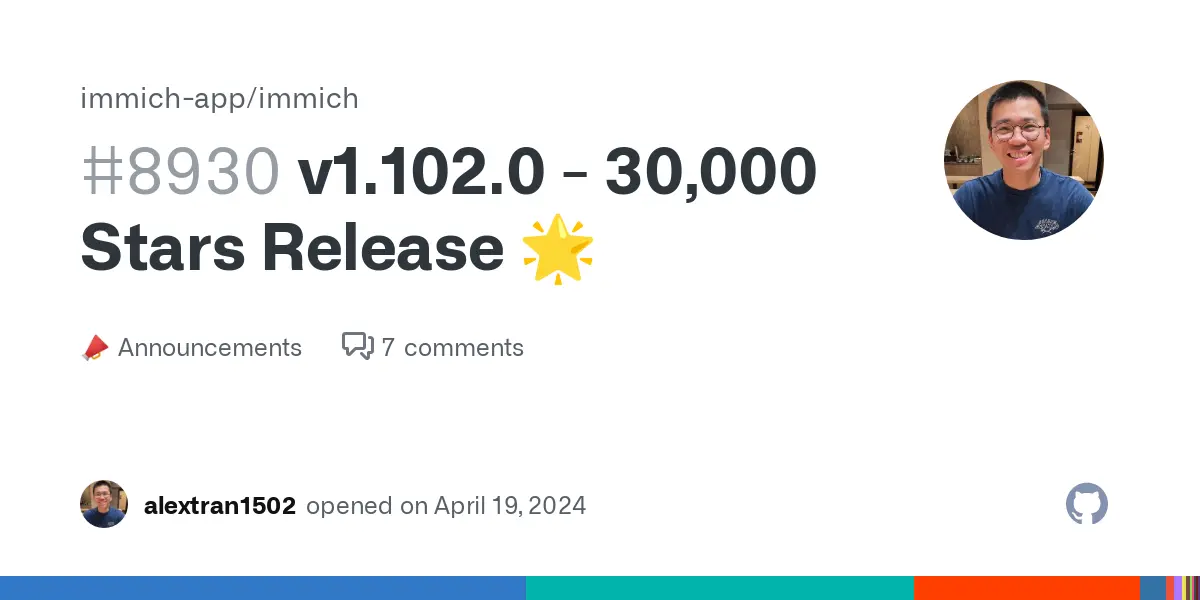Immich v1.102.0 - ⚠️ Breaking Changes (OPT-IN ONLY)
Immich v1.102.0 - ⚠️ Breaking Changes (OPT-IN ONLY)

v1.102.0 ⚠️ Breaking Changes (OPT-IN ONLY) CautionFor people always pulling the latest compose file, this is a breaking change! Disregarding the notes will result in (temporary) data loss! Backgrou...