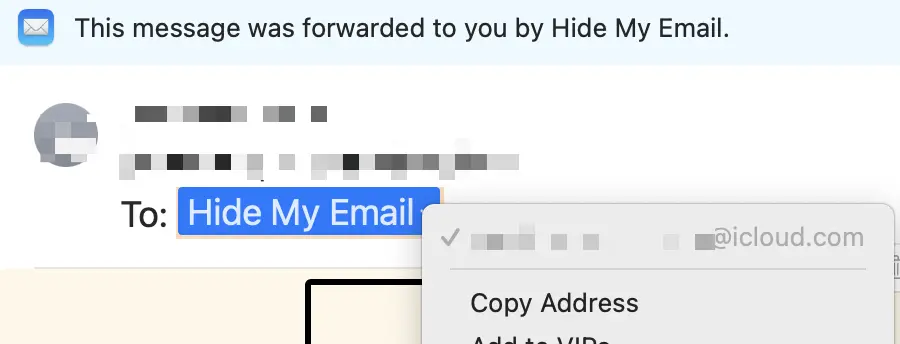Hide My Email - Too much friction?
Hide My Email - Too much friction?
Request for advice at the end of this!
I want to use a throwaway email, using iCloud's Hide My Email, in a web form.
How it is (I think):
- Open System Settings (which always seems to default to Appearance, for some reason)
- Click on Name/Apple ID
- Click on iCloud
- Click on Hide My Email
- Click "+"
- Fill in a label (I usually just put the URL)
- Click Continue
- Click Copy address
- Go back to web form and paste.
9 steps! Or 10, depending on how you're counting.
How it should be:
- I click or right-click on the email field in the web form
- My Mac asks me if I want to create a new email, I click yes (A new email is created, filled in, and registered in my list of email aliases, with no further input from me)
2 steps.
Apple really likes to suggest that things "just work" so they hide things. I think they've lost their way with respect to usability. Sorry, ranting.
Request(s) for advice
Is the quick method already possible somewhere in the UI, and I'm just missing it? If it isn't already there, does anyone have a solution, say a script for a service, that would accomplish this?
I would appreciate any advice, instructions, or even just commiseration on hidden UIs. Thanks 😊