What are you self-hosting?
What are you self-hosting?

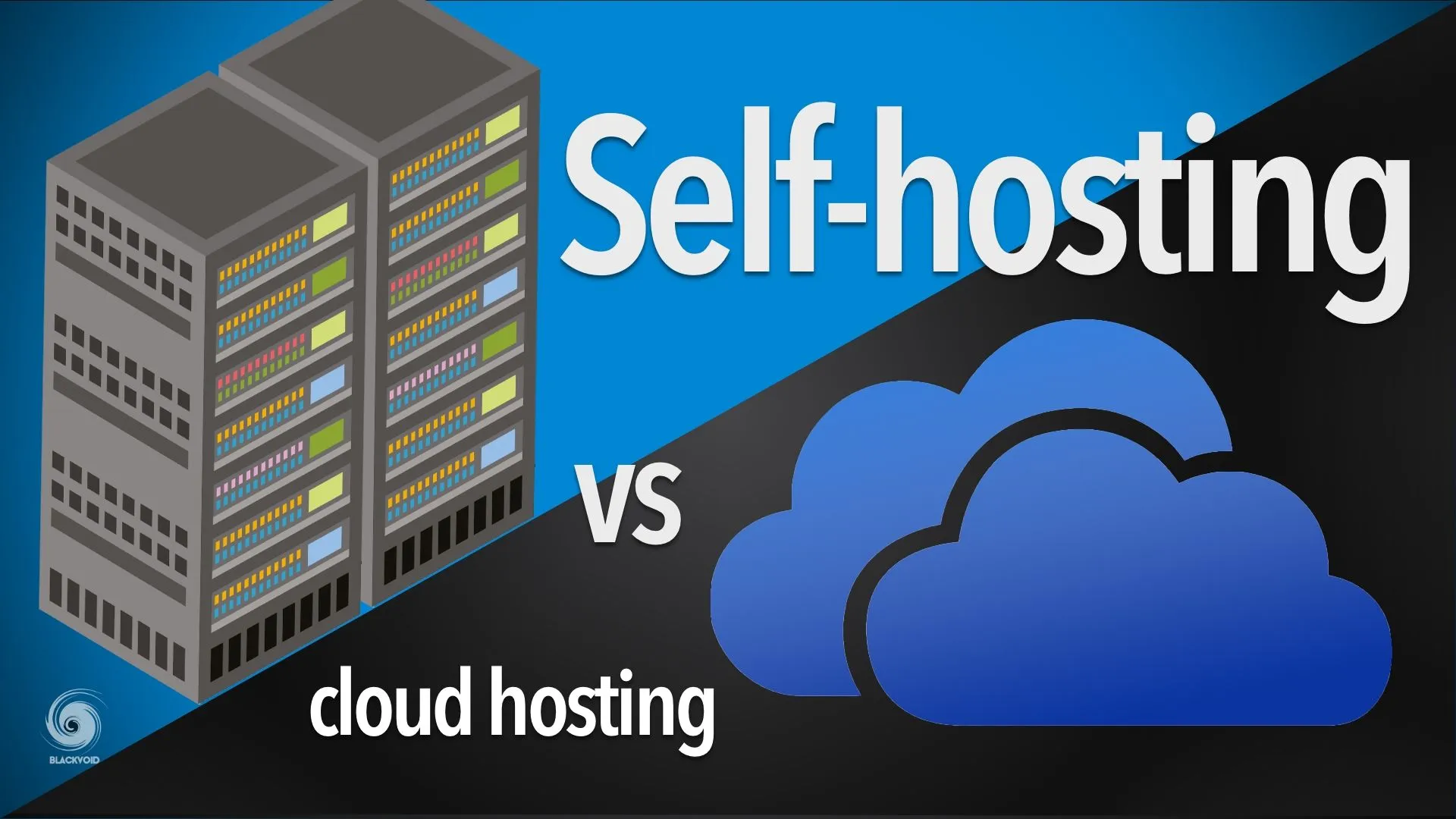
Thinking of self-hosting some basic tools; SearxNG, Bitwarden, Lemmy.
What kind of tools are you self-hosting right now? Which ones are easy to manage, which ones are awkward? 👀
What are you self-hosting?

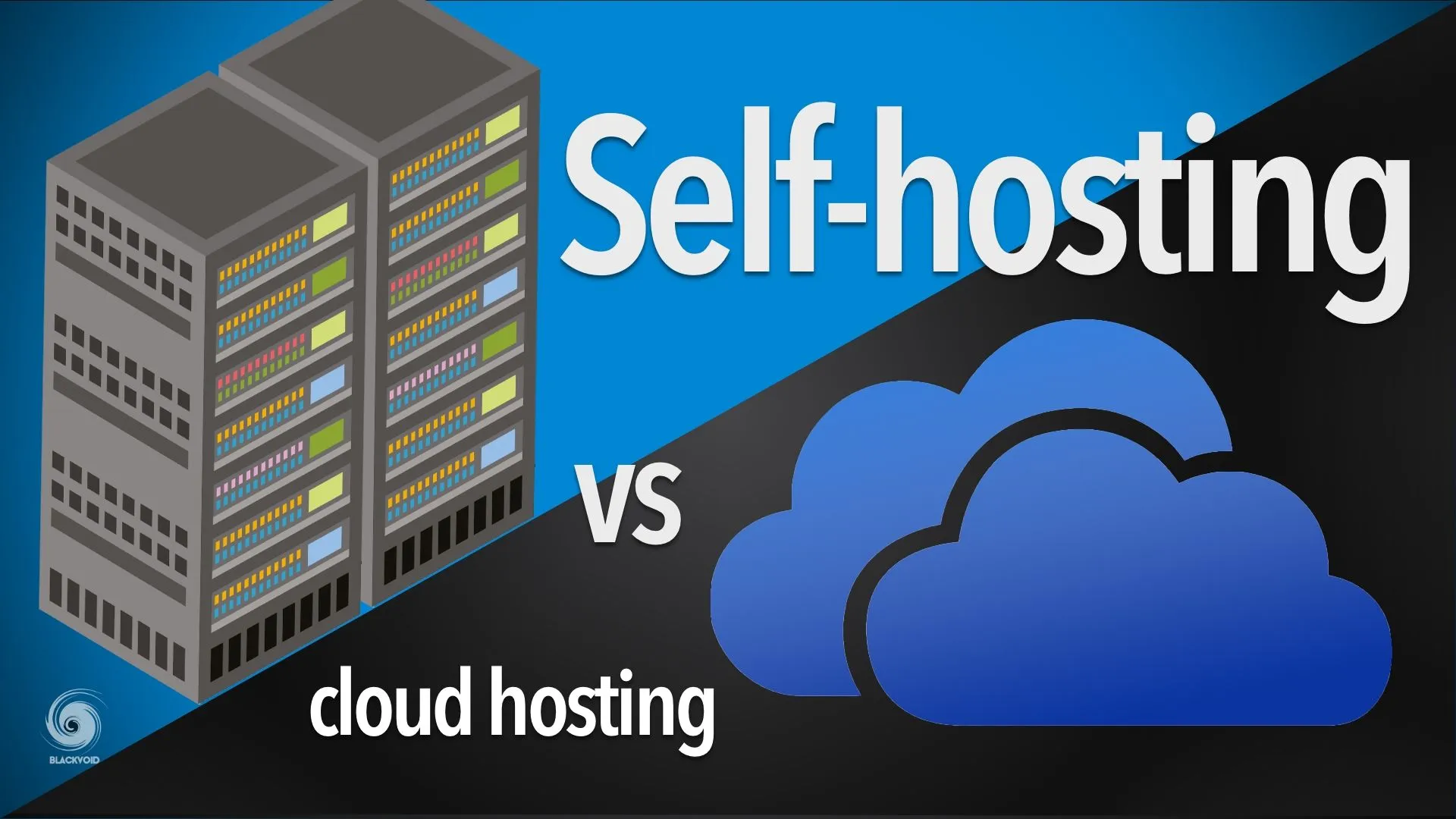
Thinking of self-hosting some basic tools; SearxNG, Bitwarden, Lemmy.
What kind of tools are you self-hosting right now? Which ones are easy to manage, which ones are awkward? 👀
I believe I'm at 42 Docker containers now, lol. Some of the notable ones:
There is a lot of support stuff too like MariaDB and orbital-sync.
I'm going to be working on Lemmy when I get back from vacation but I leave in like 2 hours so that's going to have to wait, lol.
By in large, the docker makes it stupid easy for the vast majority of my containers and portainer makes it even easier since you can manage everything through a web UI.
Question about Vaultwarden. How does sync work? My browser extension for Bitwarden auto syncs to their server, is that possible with Vaultwarden? Or is it more for manual backup?
It’s the same thing. There’s an option before you sign into the extension to choose a different server.
If you are using the arr stuff to download your Linux iso's which vps you use or it is homelab?
Can home assistant be used without the ad-ons (I want to learn some smart home stuff, but do not want the overhead of a vm)
Yes it can, though it is easier to set some things up with the built-in addons. Most addons can be set up independently as docker containers (like z2mqtt or node-red) but may require additional configuration.
FreshRSS
On an unrelated note, does anyone know if lemmy has rss?
Not by default that I am aware.
Is there something killer about FreshRSS that makes you host that rather than using the Nextcloud RSS reader support? I used to have TT-RSS before I dropped it and my filesyncinc stuff for Nextcloud.
Chad.
NextCloud and Pihole are definitely being added to my list. Does self-hosting NextDNS seem worthwhile to you? 👀
I don't know that it's really necessary to use both nextdns and pihole. You may look at a couple of comparisons and decide what's best for you. I just use pihole (two of them actually, one in docker and one on an actual pi).
Not as much as I probably should be! I have a nice little Proxmox cluster, backed by a UPS and a beefy NAS, but mostly I use it for fussing around with stuff, playing with instances, nothing really mission critical.
I've never got what the point of Home Assistant is, seems to be it'll talk to a load of smart devices and advertises you can control it with Alexa but at what point why not just have Alexa itsself control the devices?
Not all smart devices are intercompatible with each other, but Home Assistant is agnostic and tries to work with everything. Most people tend to have automations based on things that Alexa or Google Assistant can't handle.
It may be overkill if you only have a few smart lights that Alexa can handle, but once you have a hundred or more different devices... yeah, managing all of that becomes pretty complicated!
You can write custom automations between all your smart devices. So I can connect Home Assistant to my phone, a Google Home mini, and Google Translate TTS, so whenever I plug in my phone to charge at night while I'm at home, the speaker tells me "Remember to brush your teeth" in an Italian accent. Or whatever specific weird thing you want. It puts a lot more control in your hands.
Home assistant has plenty of use cases. it is not only controling devices but also a very powerful automation system. A couple of things I use it for:
-start my laundry only when I have enough solar power to power it
-notify me when my laundry is done
-track energy usage of many devices (heaters, washing and dishwashing machines, A/C,etc)
-let me know when to open or close my windows based on inside and outside temperature
-Force my water heater to turn on when I have solar power
-Expose non-homekit devices to homekit
If you share your Plex library with friends and family like I do, highly recommend looking into Overseerr! I had tried using OMBI before but it was a pain to get set up--actually I never succeeded and gave up. Overseerr was very simple, just another Docker container like so many others, really. Integration with Radarr and Sonarr was seamless for me.
the watchlist sync feature is amazing, I dont even go to overseerr anymore I just browse directly in plex now and add to watchlist
thanks. I think I tried it some time ago but we end up never using it. we only watch it at home and my mother's and she just text me when she wants something.
What's the reason for both Plex and Jellyfin?
I use Plex on a daily basis, but Im testing Jellyfin from time to time. so I keep it htere
Sometimes one or the other has a recent updates that causes problems, or a random movie won't play right. It's rare, but since both connect to the same NAS where all of my media is stored, running both is pretty easy and it's nice to have a backup.
I've got a Synology NAS running Home Assistant and basic NAS stuff (mostly backing up NextCloud).
I've got a Linode (might move if I get less lazy) running NextCloud, and a setup for a Minecraft server I haven't run for years. That NextCloud server replaced BTSync/Syncthing and TTRSS servers, and also now does my password syncing via KeePass, and contacts through webdav.
I run everything off a Synology NAS using Docker, except for Plex which runs directly so I can take full advantage of hardware transcoding.
I also have a separate mini-computer for Home Assistant. That runs on HA Blue, which was the limited run predecessor to Home Assistant Yellow. May seem silly to have separate hardware, but I was tired of my whole system going offline every time I needed to reboot HA (which means possibly interrupting a family or friend watching a remote Plex stream, the horror!)
Off the shelf stuf:
Selfwritten:
Lemmy Jellyfin Wireguard so I can access my home network from outside
All three are easy to manage(so far).
Have you tried tailscale? It uses wireguard under the hood, but is much easier to connect multiple devices.
Yes, i have used tailscale. I just use wireguard alone because I find it has better performance in my experience.
Nginx Nextcloud Lemmy Emby HomeAssistant Paperless-ngx Podgrab Gokapi Snippet box Opnsense Deluge Pihole 3CX Omada SDN controller Gitea iredmail Hashicorp Vault Portainer Heimdal Firefox browser
I'm pretty happy with this lot and at the moment I'm not sure what I want to add. Perhaps some RSS reader, but I don't think that'll see much use tbh.
This is likely not the thread for it, but I've been wanting to look for some kind of guide to self hosting for someone who's never done it before. Once I get out of my lease that, while it includes internet, prohibits me from running any kind of servers, I want to potentially look into starting something, although that would also involve me getting a dedicated machine for this. I do have a somewhat old Raspberry Pi 3 from like 2016 I want to say (it has built in WiFi and Bluetooth but as I am currently home, I don't have the specs on hand atm). The only other two machines are my desktop, which is way too overpowered to be running a server even some of the time, and my laptop, which I want to be able to take with me if I need to go work on something at a coffee shop.
There are some options for Pis like unraid.
Honestly though, just pick one problem you have and solve that with docker.
Beat your head against the wall trying to figure out the virtualization, volume mapping, permissions and networking.
Then start finding other problems to solve.
I stood up a homelab for media storage and streaming… and it has now grown to 30-40 applications running in parallel.
I suppose my main quandary arises from reaching a point where my apps need more headroom than I have to give
There's a few other support containers for the above items like redis and postgres. This is all done on Ubuntu Server. But I'm slowly prepping to switch over to Unraid as I prefer the storage management on that. For me file storage and redundancy is a huge part of why I run all this.
Just Nextcloud on an intel NUC at the moment, bare metal.
Arr stack with jellyfin Nextcloud Fresh rss
I'm usually a lot of what others are posting. One of my favorites so far has been HumHub. It's a social media platform that's like an old-school Facebook before all the news and ads. Currently have about 20ish members and it made available just for my large extended family. A lot of us already left Facebook so it's nice to have a similar set of features just for us without outside influences.
Ha, sounds like you're doing alright. Just don't poke anything XD
I have an old laptop that i'm selfhosting a few services on. Right now i'm hosting:
I host most of my important things on the cloud because of my situation meaning that my laptop is not too reliable. If you are curious:
And that's about it.
Trust me, I had to go through A LOT of tutorials to get to even this point, so it may be daunting at first, but you'll get there. Eventually.
If you'd ask me what the hardest to set up was it was probably the media stack, probably because it was my first project 😅 and a close second would probably be authentik, it requires learning the different authentication types that you need, then actually setting it up on your server.
If you decide to selfhost something through docker and are new to doing stuff through the command line then i would recommend portainer, because it has a nice GUI and is maybe a bit better understandable to people who don't understand all the commands In docker. Even if you are, it's still nice for monitoring IMO. Incase you don't know what docker is, you should check it out. I'm not gonna go into it here, but it's pretty cool.
You should consider joining !selfhosted@lemmy.world (I realize that beehaw defederated but I feel like I should still bring It up) and !selfhost@lemmy.ml
Anyway sorry for the long post, I'll shut up now.
Damn saving this for later thanks. I'm running jellyfin on my main PC rn, in the process of building a server PC with some raid drives
I have a few things:
UnRaid server:
VM server (esxi 6):
Dell Wyse thin client:
Pretty simple. I still use iCloud services for most of the other basics (email, call, contacts, iCloud Drive, etc) mostly just because I don't trust my home connection enough to rely on it, and I'd rather the things that actually effect whether or not I can work aren't my problem.
Not a ton of stuff, but I'm currently looking at some more, thanks to this thread.
At home:
On a Singapore-based VPS:
haven't been hosting super much yet, but it's definitely growing slowly:
The NAS is only really used for file storage and does no processing at all, everything else runs on a small Intel nuc. Outside of established services, I also host my own small services on the same nuc, but it's basically only a website and a file-uploading service to use with ShareX
All Dockerized:
definately adding ntfy to my list
It is amazing, especially when you are on Android and use it as a unified push provider for other apps to circumvent Google as much as possible while saving battery power.
I use a truenas server running off old gaming rig parts (except storage)
Navidrome music server is really the only thing that I actually use. I love it.
Do you have any recommendations for Android clients? I use song titles rather than albums and I couldn't find a client that was title oriented.
I use Symfonium. I typically organize and listen by album, but there is functionality for listing by title.
I get my hosting for free from my workplace, which is cool but doesn't give me much leeway on what I can install. It's a plain PHP/MySQL system. Docker is out, and a lot of stuff with it. I'd run a server from apartment if I could, since I'm sitting on piles of old hardware, but I've yet to figure a way around my ever-changing IP address.
Right now, I have FreshRSS and my own websites, and Rss Bridge
I'd love to run more "Old School Tools", I just need to find them :)
I haven't played with it yet, and I know some people don't like Cloudflare, but a Cloudflare tunnel to your apartment infra might just do what you want.
I host the following off of the top of my head, in no particular order. Some are hosted at home on a combination of a Raspberry Pi 4 and a Synology DS1821+ NAS, some are hosted on a dedicated server:
I also run PFSense at home for my router, on a Protectli Vault, if that counts as self-hosting. Seems more like sysadmin, but there you go. I use Uptimerobot to monitor everything and create sleek public status pages.
I had no idea you could host your own Bitwarden instance. The whole reason I moved to Bitwarden in the first place was one of the Lastpass hacks, being in control of my own password manager instance from my favorite password manager would be amazing. Is it free to self- host?
Also curious about your UniFi controller, are you considering a DM/DM Pro a 'self-hosted' controller or do you use one of those Dockerized container solutions?
I use Vaultwarden in Docker, which is a light-weight Rust implementation of the Bitwarden server. You can just point any of the apps or browser extensions to your server at login and it works seamlessly. The oficial Bitwarden Server is also available, but when last I used it, it was much more resource intensive and had a number of docker containers as dependencies instead of the single container for Vaultwarden.
For UniFi, I use a docker image--currently, I'm using this one.