What your coffee preparation method says about you
What your coffee preparation method says about you
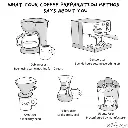
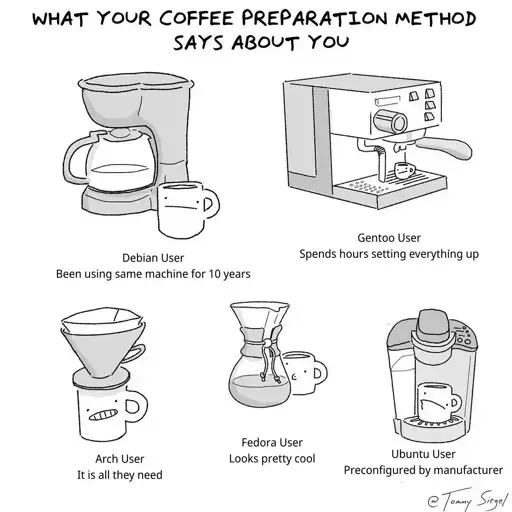
What your coffee preparation method says about you
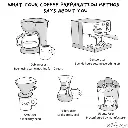
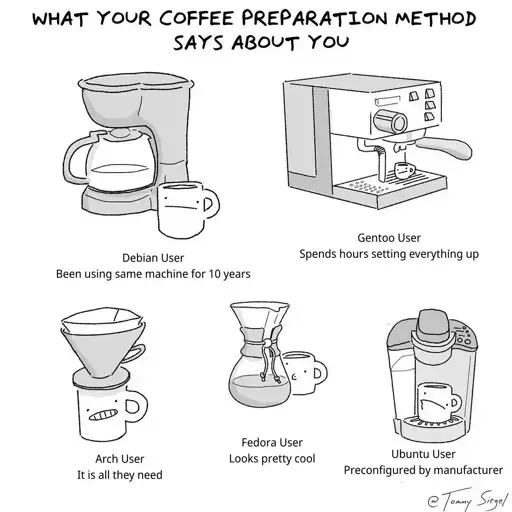
You're viewing a single thread.
Can confirm. I'm a Debian user and use a Cuisinart grind and brew I've had for ages. It's actually the second of two of the same model after the first broke following years of loyal service.
I have a Cuisinart grind and brew, which is pushing a decade old at this point. Love the thing and will replace it with something similar if it dies before I do. But, I use Ubuntu on my server and Arch on my desktop. So, not this meme fits, but it is funny.
I've been considering switching to Arch for my desktop. Is it worth it? Did you use anything else on desktop before switching?
BLUF: It's been a mixed bag, but I would call it "worth it".
I've used Ubuntu a bit before. That's what my home server runs on and has for years. Granted, most of it's functions live in Docker containers. I also used both Debian (via Kali) and Ubuntu at work (yes, I know Ubuntu is Debian based, but it's also big enough to have it's own dedicated ecosystem). I work in Cybersecurity and use Linux based tools for image acquisition, digital forensics and data recovery. Kali makes for a great "it just works" system to validate vulnerabilities and poke at a network. And, between a lot of tools targeting Ubuntu and frameworks like SANS SIFT, Ubuntu gets used a lot. I also supported several Red Hat based servers at work for various tools. I'm far from an expert on Linux, but I can usually hold my own.
In a lot of ways, Arch wasn't an obvious choice for me. And I seriously considered going with Ubuntu (or another Debian based OS (e.g. PopOS)) at first. It's worth mentioning that my primary use for my desktop is video games. So, that heavily effected my choices. That said, the reasons for choosing Arch ended up being:
One of the things I did, which was really helpful, was a "try before you buy" setup. I was coming from Windows 10. And, as mentioned above, gaming was my main use case. So, that had to work for me to make the jump. Otherwise, I was going to milk Windows 10 for as long as possible and then figure things out when it went EOS. So, I installed Arch on a USB 3.0 thumbdrive and left my Windows OS partition alone. I also mounted my "Games" drive (M.2 SSD) and installed games to that. It was still NTFS, but that only created minor bumps in the road. Running that configuration for a couple months proved out that Arch was going to work for me.
When it came time to fully change over, I formatted my Windows OS partition as ext4, setup the correct folder structure and rsync'd everything from the thumbdrive to it. So, everything was the way I'd had it for those couple months. I did have an issue that my BIOS refused to see the OS partition on the SATA SSD I used for my OS partition; but, that was MSI's fault (I have an MSI motherboard). And that was resolved by changing where GRUB is located in my /boot partition.
Overall, I've been happy with the choice I made. Arch hasn't always been easy. Even the Official Install Guide seems to come from a RTFM perspective. But, if you're willing to put the time into it, you will learn a lot or you won't have a functional system. And you'll end up with a system where you can fire up a packet capture and have a really good idea of what each and every packet is about. As for gaming, so far I've had exactly one game which didn't run on Linux. That was Call of Duty 6, which I was considering giving a go to play with some folks I know. But, Activision's Anti-Cheat software is a hard "no" on Linux. So, I had to pass on that. Otherwise, every game I have wanted to play either had native Linux support or worked via Proton/WINE.