That's LTT in the bottom
That's LTT in the bottom

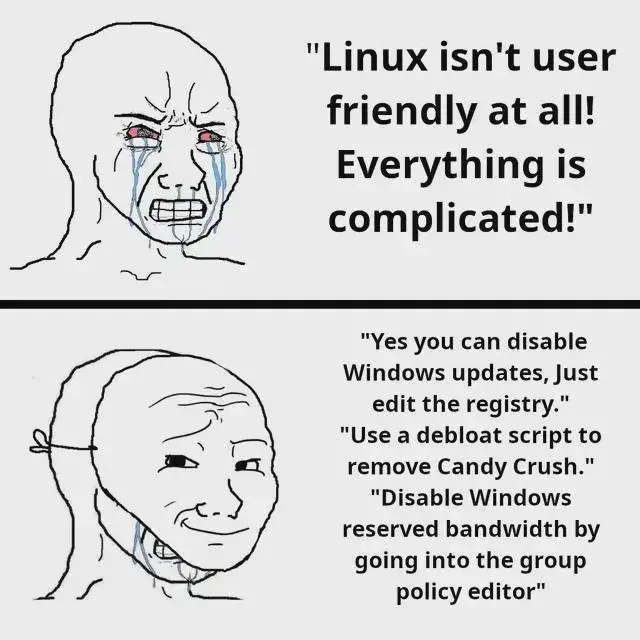
That's LTT in the bottom

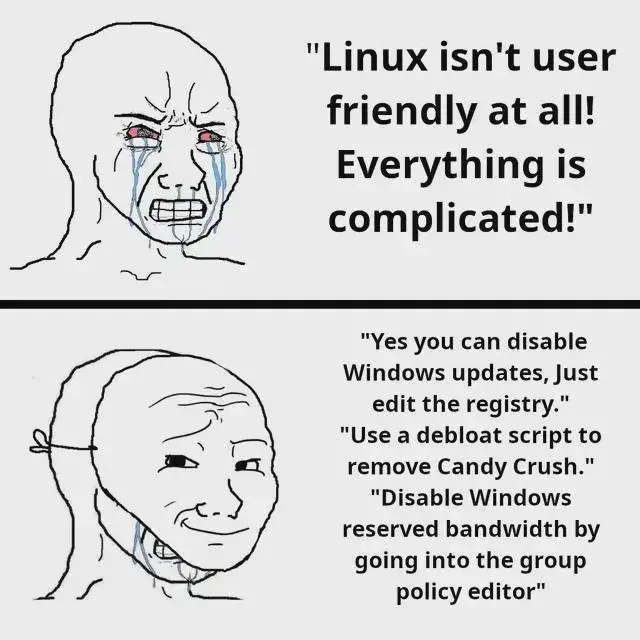
You're viewing a single thread.
Reserved bandwidth??
Some sort of hidden, concealed, clandestine internal QoS implementation in Windows. Reserving a portion of network bandwidth for high priority traffic sounds like a good concept, but I don't like the fact that this is so hidden (I've been working with computers for many years and I've never heard of it until now), and that the mechanism to determine the priority of a packet is unknown.
We know windows spyware traffic have the top priority.
I love shitting on Windows as much as anyone, but that is a completely baseless, fictitious accusation. And if not, give me a credible source.
If anything, I'd keep spyware traffic as low-profile as reasonable in Microsoft's place.
I tend to agree.
Nevertheless, some unknown implementation can have bugs and things can go wrong and there's nothing you can do about it, short of "rebooting" or d̷o̶w̸s̸i̷n̴g̸ ̴t̶h̸e̷ ̸h̵a̵r̵d̷ ̵d̷r̶i̴v̶e̷ ̵w̶i̴t̸h̷ ̸̞̺͠h̵̺͙̎̍o̸͔͠ͅḻ̷̀̇y̵͚͍̎ ̷͉̅̅w̸͎̔a̷̧̫̒́t̶̼̉̓ę̵̾͗r̶̫͑͑ ̴̣̿͒(̷͙̎a̸̬̺͝͝n̸̞̓̓d̴̬͌̍ ̸͇͕͌͝s̷̡̯̓͝u̸̡̳̇͝b̴̳͜͠s̷͍̘̽ë̵̜q̷̝͐̄ȕ̵̞̐e̷̲̠̐́ń̴̨̙͝t̸̛̬͝l̶̮̔͠y̴͕̪̑͝ ̵̖̆ḃ̴̪̟u̶̢͓͑̌y̵̜̤͌̏i̵̦̋ň̴̨͚̀g̸͓͑ ̴͍̬̽à̶͜ ̴͇͔̓n̴̬͂͜ì̷̢̛̯c̴̤̖̈́e̶̼̫̐̊ ̵̹̏͝f̸̙̀̑r̷̪̩͆͆e̸̤̫͛͋s̷̢̙̏h̷͇͔́ ̸̭̆͝N̷̰͗͛͜V̶͇͒̚M̸̟̍͜ě̷̛̟ ̸̢̞́͝a̷͙͔͒͒n̷̻͇͝d̸̘̥͌̾ ̴̜͓͑p̷̬͑͊ŭ̸̮̏t̸̲̀t̴̡͚̽í̶͎͓̑n̴͕̘̒̈́g̴͓̰̓͝ ̵͓̎a̴̻̼͗ ̷̦̍̈́s̷̥̅̈l̴̝̂e̴̞̅͊ḛ̴̊̅k̷͚̕ ̵̛̼̬͗D̴̻̾̽e̵̙͂̊b̷̝͘ī̵̢͇ą̵̂n̴͖̑ ̶̼̚h̴̼͂͑e̷̲͆̆a̵̡̋d̸̢͔̈l̶͕̍̍e̸̛͕̙̒s̶̞͔̀͠s̸̯͖̕ ̵͍̦̈́̉ ̸̨̨̓i̸̙͖͗̌ņ̶̯̍s̸̡̖͗̇ṯ̷́̒ä̵̦́̎l̶̼̄l̵̨͊̊ ̴̳͑͗ó̵͎̅ǹ̴͈̚ ̷͖͊͝i̷̠͇̊t̷̼̞͒͘)̵͎̤̔͌
Well not spyware per se but over the years they found over and over bugs which are really just highways left open in your system ready to be exploited. But to be honest that's not limited to windows.
Yeah, if I were Microsoft I would implement spyware in a way that is least intrusive to the user experience. Prioritizing the telemetry data using QoS would only incentivize users to find ways to disable the telemetry, while providing no benefit to Microsoft. What's the use for them receiving the telemetry data slightly faster, it's much more important to them that it arrives at all
https://www.makeuseof.com/windows-limit-reservable-bandwidth/
It's not as scary as it sounds.
It's not, and in a vacuum I don't think anyone would mind. It is the fact that it is concealed that is really shitty.
"It reserves bandwidth for high-priority tasks such as Windows Update over other tasks that compete for internet bandwidth, like streaming a movie"
As much as I'd like to keep my system up to date (and I really do), if I'm watching a movie then that is my priority. Any task I'm currently using the bandwidth on, should be considered my system's priority. This is akin to rebooting the computer when it determines it is necessary, with the user having little control to stop it; it's intend isn't malicious, and it is meant to protect the user, but all it achieves is upsetting the user and make us find ways around it or turn it off completely.
It's used for updates. I'm not sure if it works all the time.
I think that it used to be called superfetch in the old days. https://answers.microsoft.com/en-us/windows/forum/all/superfetch-service-disable-helps-to-increase-speed/3c4d5b4b-edef-4eb7-9456-52fd304e606c
If you're using an "unofficial" license, it's probably normal to disable updates and afferent services.
I remember from years ago when I was modding Windows XP installations with nLite to try to purge all the unnecessary bits and install some useful stuff. Superfetch was this annoying service that supposedly ruined online gaming due to lag. :)
Prefetch and superfecth are just obnoxious services that waste disk space. You can safely disable them, there is no downside to not using prefetch or superfect on modern SSDs. On regular spinning drives, yes, they did make loading programs a bit faster.
Superfetch was keeping an index of file relationships in RAM and pre-loading files you were probably going to use next. It didn't ping your network at all, but it could easily eat up a ton of disk resources and RAM. It was really only an issue on old 5400rpm laptop HDDs from what I remember.
Might be thinking of windows search indexing.
Yes, disable Windows search indexing as well. No point in having that on an SSD, it's pointless, it just wastes disk space.