I just play Steam Deck and write about gaming + Linux a lot
Steam Hardware @sopuli.xyz Steam Deck / Gaming News #20
Games @lemmy.world Steam Deck / Gaming News #20
Linux Gaming @lemmy.world Interesting interview with the creator of Junk store on YouTube
Steam Hardware @sopuli.xyz Interesting interview with the creator of Junk store on YouTube
Games @lemmy.world Interesting interview with the creator of Junk store on YouTube
Steam Hardware @sopuli.xyz Steam Deck / Gaming News #19
Games @lemmy.world Steam Deck / Gaming News #19
Steam Hardware @sopuli.xyz Epic Games Unreal Fest News
Games @lemmy.world Epic Games Unreal Fest News
Steam Hardware @sopuli.xyz Steam Deck / Gaming News #18
Games @lemmy.world Steam Deck / Gaming News #18
Steam Hardware @sopuli.xyz Developer Interview: my Q&A with The RomM Project
Games @lemmy.world Developer Interview: my Q&A with The RomM Project
Steam Hardware @sopuli.xyz Steam Deck / Gaming News #17
Games @lemmy.world Steam Deck / Gaming News #17
Steam Hardware @sopuli.xyz GOG News for Gaming/Linux/Steam Deck
Games @lemmy.world GOG News for Gaming/Linux/Steam Deck
Steam Hardware @sopuli.xyz Interview: My Q&A with Gardiner Bryant
Linux Gaming @lemmy.world Interview: My Q&A with Gardiner Bryant
Games @lemmy.world Interview: My Q&A with Gardiner Bryant
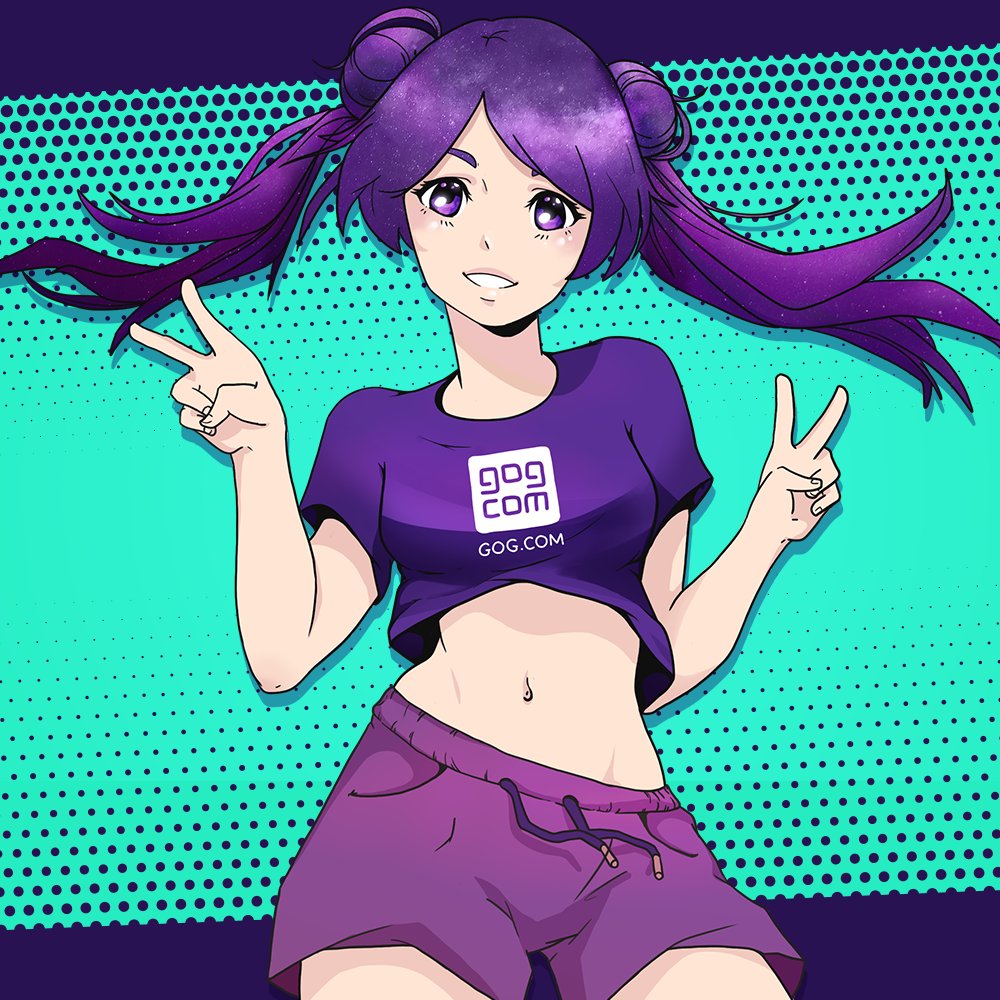

I use RetroDECK, which in turn uses the left-hand trackpad on the SteamDeck as a 'radial dial'. I touch it, then select 'quick' then select 'save' - and it then makes an instant save state. So I don't have to use any menu or loading point. I just start a game, then use the touchpad to 'load' that state and it is instant!
Save anywhere, any time. And load the same way. :)