"Life forms. You precious little lifeforms. You tiny little lifeforms. Where are you?"
Lt. Cmdr Data, Star Trek: Generations
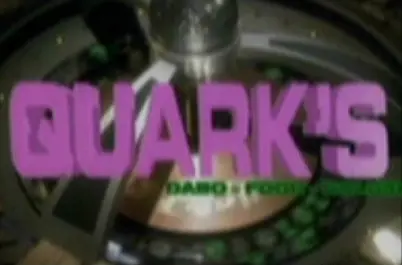
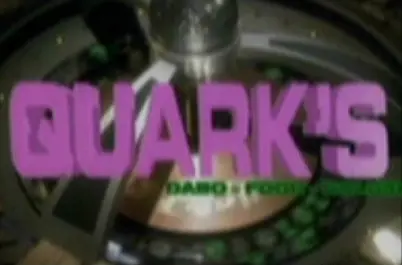

"Life forms. You precious little lifeforms. You tiny little lifeforms. Where are you?"
Lt. Cmdr Data, Star Trek: Generations
At least animated WEBP is kind of good; APNGs have huge file sizes and are not widely supported.
Still, this meme made me laugh.