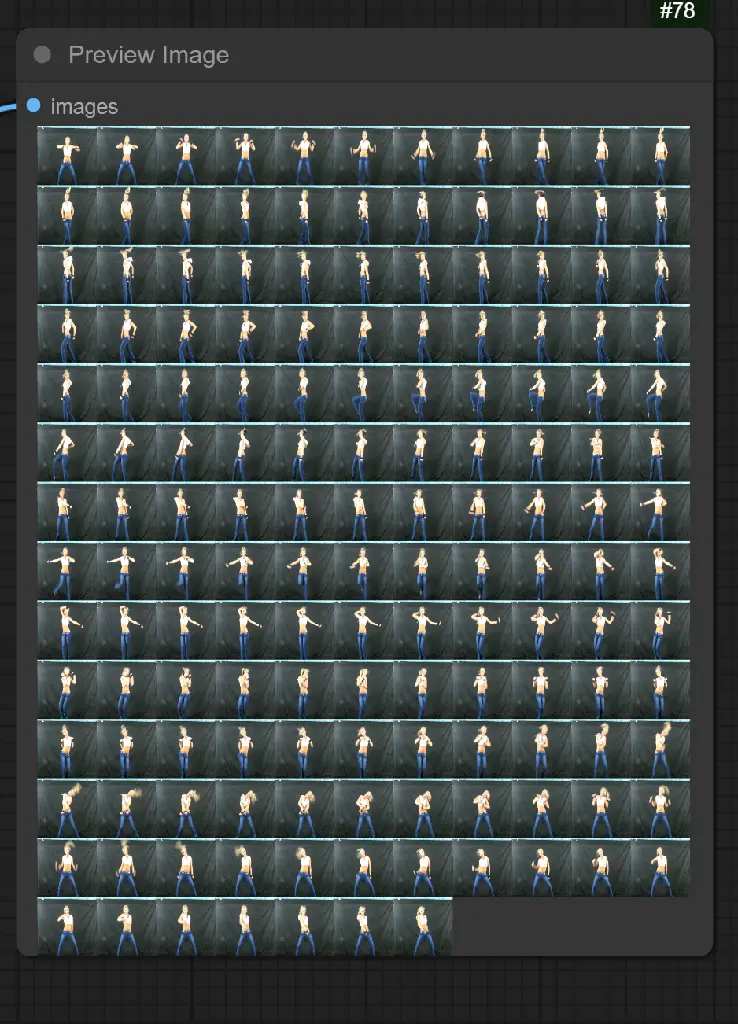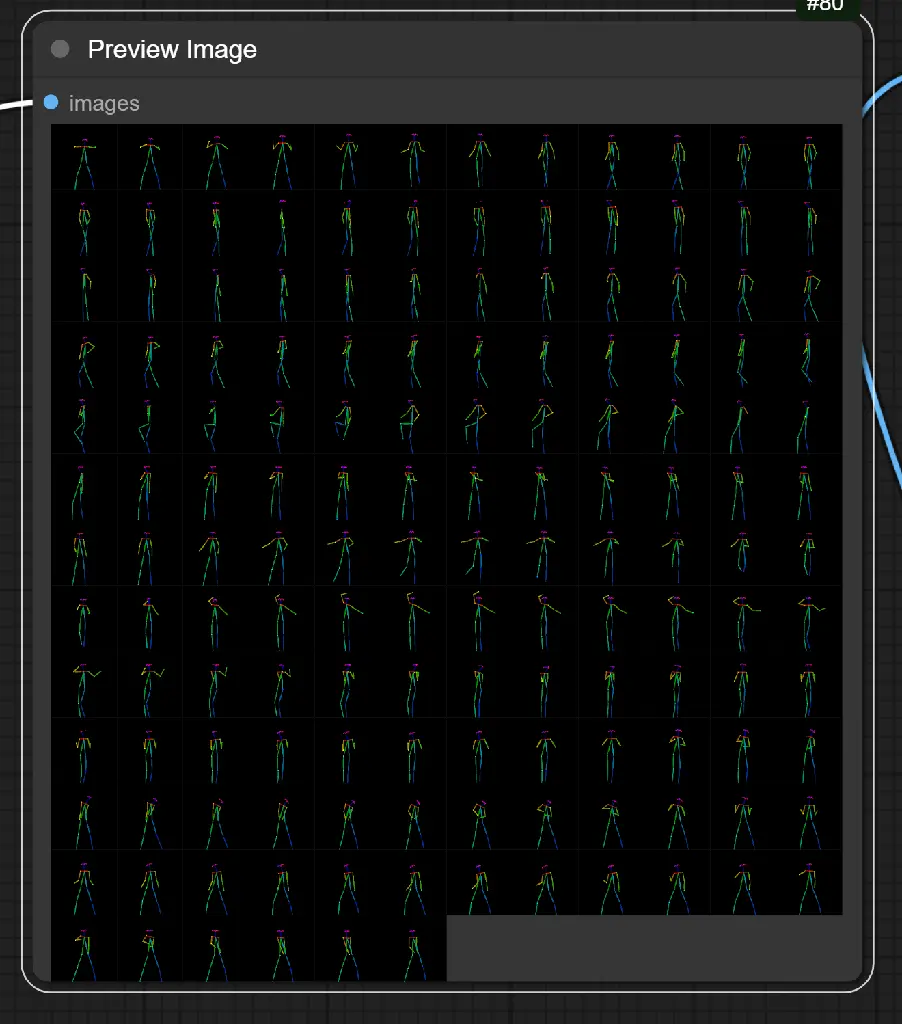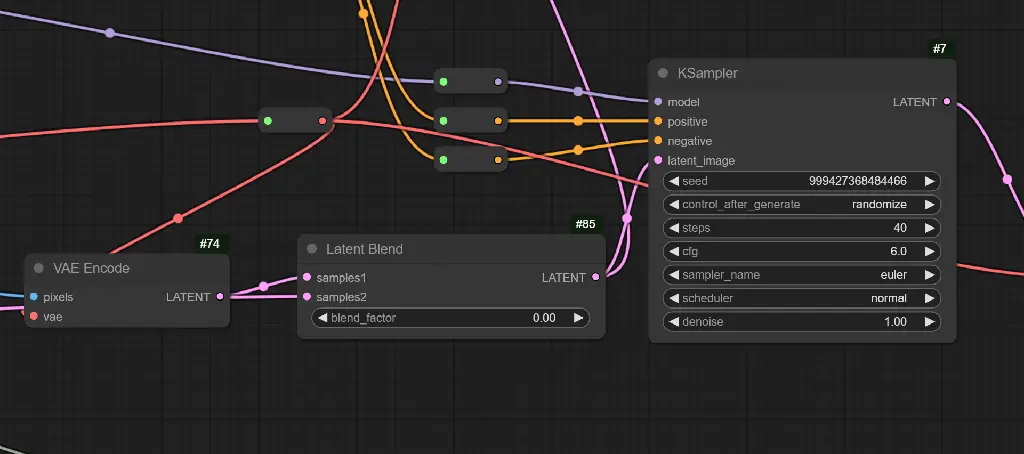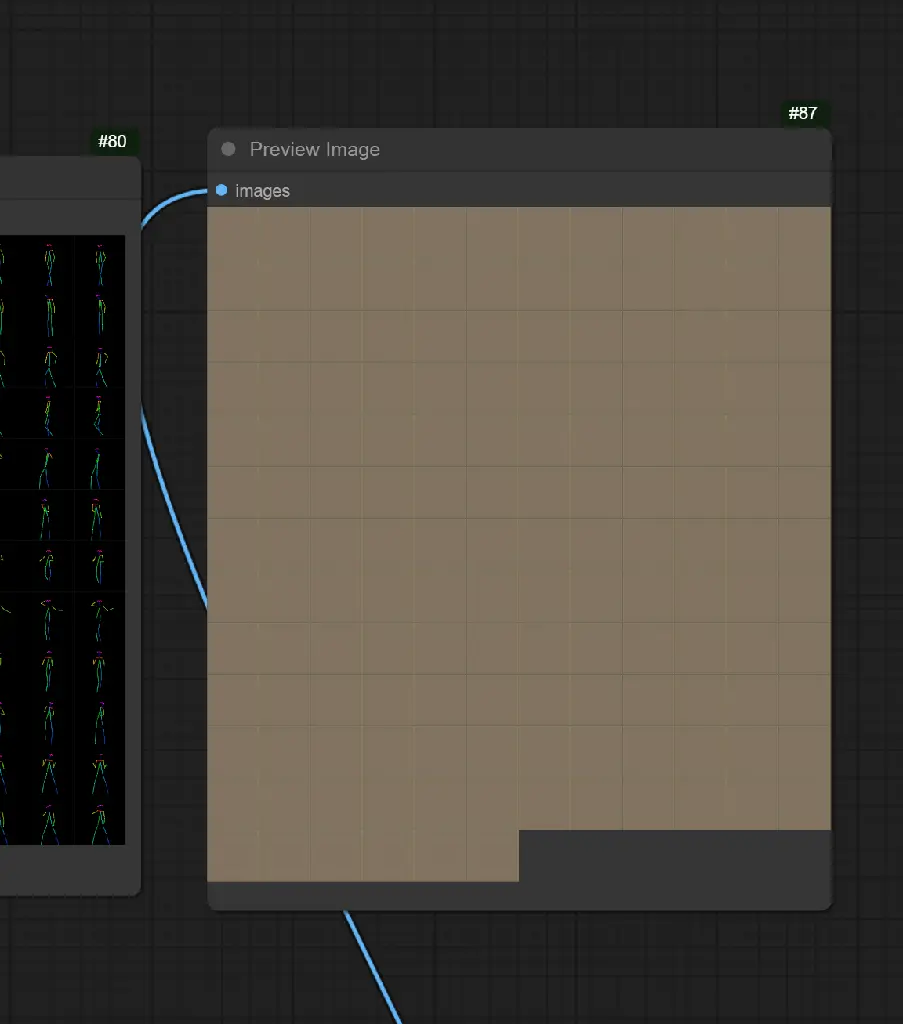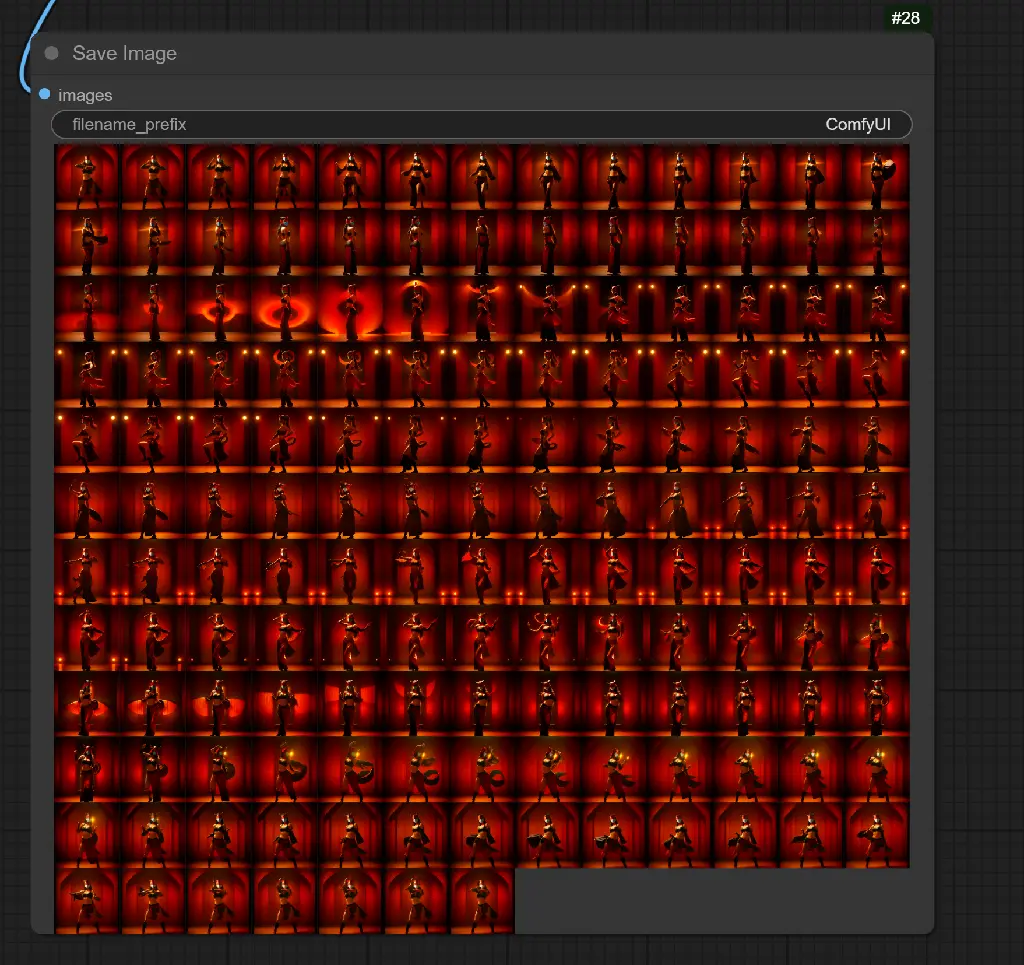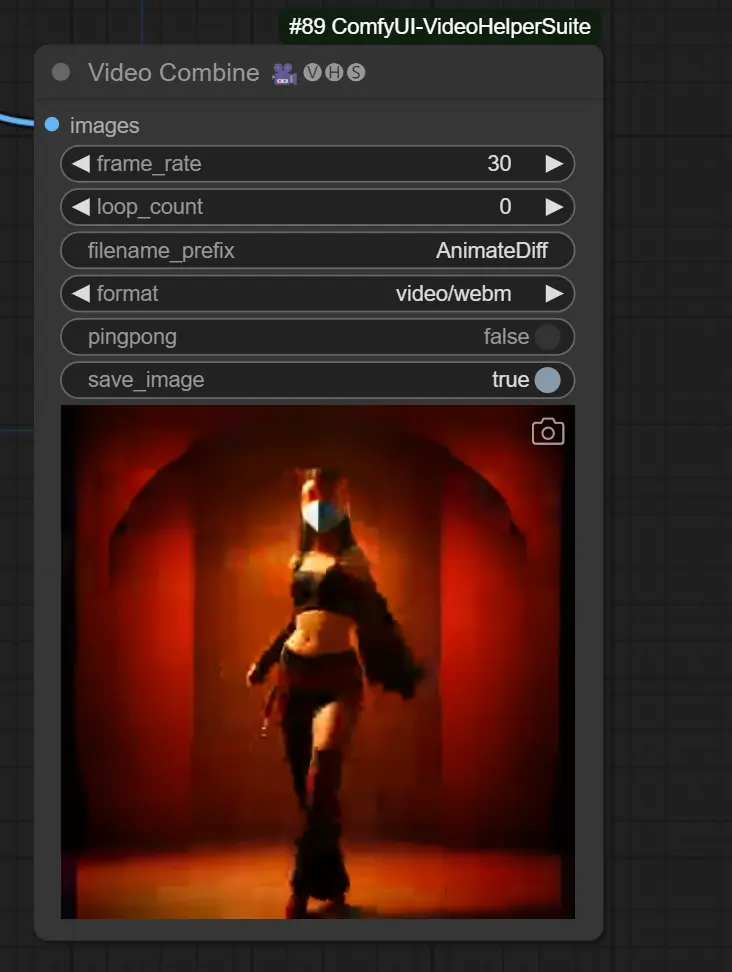[Community Challenge #11] “Masks”
[Community Challenge #11] “Masks”


Another week, another challenge. It's my turn to come up with the theme for this week.
Theme
This week's theme is masks. I would love to see what kinds of cool, beautiful, or just plain weird masks you can come up with.
Rules
- Follow the community’s rules above all else
- One comment and image per user
- Embed image directly in the post (no external link)
- Workflow/Prompt sharing encouraged (we're all here for fun)
- At the end of the week each post will be scored according to the following grid
Prize Points Most upvoted +3 points Second most upvoted +1 point Theme is clear +1 point OP’s favorite (me, this week) +1 point Most original +1 point Last entry (to compensate for less time to vote) +1 point Prompt and workflow included +1 point - Posts that are ex aequo will both get the points
- Winner gets to pick next theme! Good luck everyone and have fun!
Past entries
- Dieselpunk
- Goosebump Book
- Deep Space Wonders
- Fairy Tales
- A New Sport
- Monsters are Back to School
- War and Peace
- Distant lands
- Unreal Cartoons
- Sustainable Ecumenopolis
Above image made in Midjourney with the prompt:
a woman wearing a mask made from scrimshaw, intricate designs, tendrils, pagan
Good luck and have fun !