Nova Launcher is basically dead, and Android is worse off for it
Nova Launcher is basically dead, and Android is worse off for it

Nova Launcher is basically dead, and Android is worse off for it
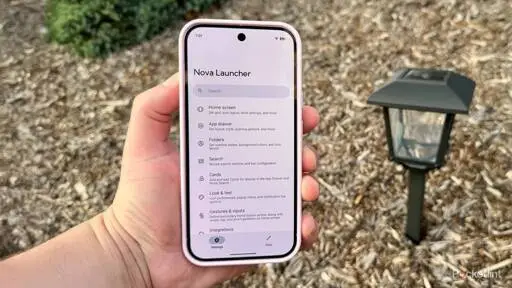
Nova Launcher is basically dead, and Android is worse off for it

Nova Launcher is basically dead, and Android is worse off for it
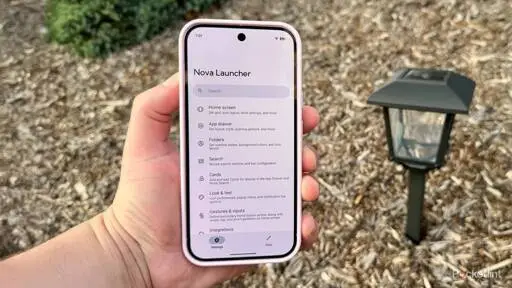
I'm pretty happy with the lawnchair nightly release
I switched over after the sale and have had no issues.
It's not a real replacement but if you want to support open source stuff, fossify apps including the launcher. Users and support will get it improving faster. On F-Droid and google Play store
[...] and Android is worse off for it
Hard disagree!
The only damage the whole Nova Launcher thing does is mostly sentimental. Nowadays, there are plenty of launchers to choose from, all with some great degrees of customizability. Here are my top picks:
Really, there's no point in worrying about this. I'm also sad to see Nova go, especially since it was that popular. But there's that. The launcher landscape is the one I worry the less in Android.
None of these are a good replacement for nova.
I've been using android since 2007. Nova allowed me to stick with the old school UI paradigm of dock and app drawer... nova was so good, that i set up my homescreen in 2013 and basically never touched the settings again until i migrated a new phone....
All these new launchers break my 20 yr old workflow... i dont like the "everything is a search bar" thing
Huh lawn chair can remove all the search bars.
dont like the “everything is a search bar” thing
Same here. Been using Android since 2010. Currently running KISS for the last few months, but it doesn't quite work with my muscle memory. I don't want to type things to find them when I can just open the app drawer, or drop a shortcut on the desktop.
I feel the same. I like having my desktop with easy to reach commonly used apps, and a few widgets, such at a Google calendar widget and my keep notes. And I want all the things in the exact spot I put them, so I can build muscle memory to go where I want. The dock is not so necessary as long as I can have enough icons on the desktop. And then I want an app drawer, where I can divide it into tabs, one for regular apps and one for games.
The closest I could find are either:
Lawnchair launcher, but it's missing the drawer tabs (it has folders though)
Pear Launcher, it has everything, but unfortunately it doesn't remove the games from the main apps tab when I add them to a games tab...
@9488fcea02a9 hmm, didn't lawnchair also have an app drawer and a dock? Or other similar launchers like Microsoft, action, hyperion etc.? There are plenty more AOSP based launchers in the Play Store.
Action Launcher is what you seek then. I liked it better than Nova back when Nova was everybody's darling, and finally stopped trying other launchers because they lacked something or other.
I use Smart Launcher! I picked it up a few years ago, after Nova was sold. Nowadays I'd probably focus on a FOSS launcher, but at the time I didn't care about such things. That said, the app sorting into categories within the app drawer is super nice, and I love it a lot. Everything else about the app is pretty fine, though I am disappointed at how it can lag when I'm trying to switch between apps or the home screen. I'm pretty cozy with it so I'm reluctant to change but I probably will on my next phone.
I personally recommend Multi Launcher, which is KISS with just a few more features that stay out of your way if you don't want them
Hey thanks for the list!
Microsoft Launcher - as the name implies, it’s Microsoft’s current attempt at a phone launcher. Really useful, especially if you are invested in Microsoft’s ecosystem.
I'd rather communicate using smoke signals than willingly installing Microsoft software into a portable device
I second Kvaesitso. Great list though.
Sorry, if you sell your project to a data collection firm you have already lost the plot anyways. These companies care only about one thing, and it's not "making a quality app".
Meh. It's been dead to me since it was sold off to an ad company years ago. It was novel and cool 10 years ago but today there are plenty of better alternatives and even default launchers have come a long way. OneUI + Good Lock has been more than enough for me on my phone and tab.
Nova was not the end-all-be-all of Android development. It had a lot of features and was highly customizable, sure, but there are many other launchers to pick from.
Neo Launcher has development stagnation, but otherwise it's very feature close and an influx of users might get more dev attention.
I've been using Neo pretty much since Nova was sold to the ad company. I definitely wish it had more active development, but it's been a good enough replacement for me.
It was the first launcher I found that also has the feature to set a folder to launch a specific app on single tap and show everything in the folder with a swipe up. I didn't realize how much I relied on this with Nova until I tried other launchers that didn't have it.
With Nova, I set the grid to 13 rows and left off the labels.
Based on recommendations for a Nova replacement, I tried Lawnchair. But it only goes up to 10 rows, leaving space for labels even when labels are off.
Can anyone point me to a launcher that allows 13 rows?
Currently on Lawnchair 15 beta and you can do up to 20 columns and rows. But it needs to be enabled under experimental features.
I discovered I don't need the beta for that, just the experimental features I didn't know were there.
Thanks. I'll try.
I've been using Smart Launcher for however long since Nova sold out, 3 years?
I just checked and mine is set to 7 columns, 17 rows. Might be worth a look?
https://www.smartlauncher.net/
Have you tried Hyperion launcher? It's what I gravitated to after Nova.
Just tried now, thanks.
It only goes up to 12 rows, but rechecking Nova I see that it also only goes up to 12 rows. I miscounted my home screen.
The other feature I used to smash a lot into a single home screen is the swipe up and swipe down gesture on each icon to get two other closely related apps. I haven't verified if Hyperion has this yet.
Yes, thanks. I've been experimenting with Hyperion.
I feel obliged to report on which one I settle on, but I haven't quite gotten there yet.
Does any other launcher allow setting of custom swipe actions on home screen icons?
As far as I know, Action Launcher supports custom swipe actions, but it's years since I tried it.
I'll look into it, thanks.
They made that a premium-only feature a while ago
Yes. This is not an exclusive feature.
It's either gotten more common since I last explored or I was looking in the wrong places.
I've settled on Total Launcher. It has custom swipe on all 4 directions.
Also background double & triple tap. And double finger swipe up & down.
Niagara launcher has "pop-ups" on swipe which can act as an app folder, or display app shortcuts or widgets. Not exactly the same behaviour but imo tidier & more elegant approach to basically the same use case.
Thought all of them did
I like lawnchair.
Man I hope linux phone somehow rises through the ashes....not many places to find hope anymore
I am using Lawnchair from IzzyOnDroid, and very happy with it. Strong recommend.
Wait ppl still use nova launcher?
I was until the announcement. It worked for me. I liked the tag based app drawer and nova search.
I'm now oscillating between smart launcher and octopi launcher. Changing your habits is difficult.
Tried it once back in the 2010s, didn't like that I had to pay for features that my phone's built-in launcher offers for free, uninstalled and never used it again. I especially didn't like that there was no burn-in protection feature (cause this was back when OLED burn-in was still an issue).
I've been using Octopi since yesterday and it seems really similar to Nova so far.
Same here. I really like it and bought the Premium version already to support the developer. It's not on the same level of customization and not as feature rich as Nova, but it's quite nice. And it's under active development.
I moved over to octopi launcher. It's really good, and single dev like how nova started.
The developer also posted here IIRC, so that's a W.
Octopi is my current leader.
I'm not sure whether I will actually use this feature, but it's fascinating the way each icon can be resized to a different size.
Also I note that it lets you set the number of columns, but not the number of rows. By setting the number of columns you set the grid size and then the number of rows is forced. But not entirely forced because if you show icon labels you're arranging rectangles and if you don't show icon labels you're arranging squares. And also not entirely forced because just because you said that there were seven full size icons across the screen doesn't mean you can't fit in 14 half-sized icons or one double wide double tall icon and five regulars.
Yeah, it's a feature request I'm sure he'll get to eventually. You can also control the number of rows by changing the icon size, it leaves a bit of whitespace, but it's manageable.
So here's the problem I'm having with Octopi, and I'm not even sure of the right vocabulary to describe it.
I'm using the Outline icon pack, not that I think that matters here. But I'm trying to make an icon for the calendar that updates the date each day. I can see the icons 1 through 31 in several different icon styles, but if I choose today's date, Octopi doesn't update tomorrow.
Another way of stating this is that in the icon drawer itself, several other launchers show my Google calendar with today's date but Octopi shows the standard 31st.
What is this feature even called?
And am I right to assume that it's a feature that depends partly on the launcher?
Lawnchair launcher
Are you in a cave? I heard an echo.
Fuck, first I'm hearing of the sale or anything. Like most things in my life, I picked it years ago and never bothered to switch because it works. Might have to give some of these alternatives a shot. I just want pretty phone
Belly laughs in Niagara.
I've been using Hex launcher since the whole selling data nova launcher thing. Essentially you get your widgets as a home screen, and thats it. You press on the screen and get 6 app choices, the search at the the top, and notifications at the bottom. To get all the apps you put three periods "..."
Its almost too simple.
You're welcome! Yeah I'd be interested in which one you choose. I might end up checking it out too.
Nova launcher has been dead since it was sold to an ad company three years ago.
It's been dead since they didn't release it under a FOSS license.
That's really the only way a piece of software is guaranteed to survive.
It's still not a guarantee. I quite liked neo/omega launcher but there are breaking bugs introduced in the last update over two years ago. Nobody seems interested in fixing them so I moved on.
(Of course anyone has the option of fixing them, and I understand that that's your point!)