HP insists you must use their cloud printing service, covers USB port with sticker
HP insists you must use their cloud printing service, covers USB port with sticker

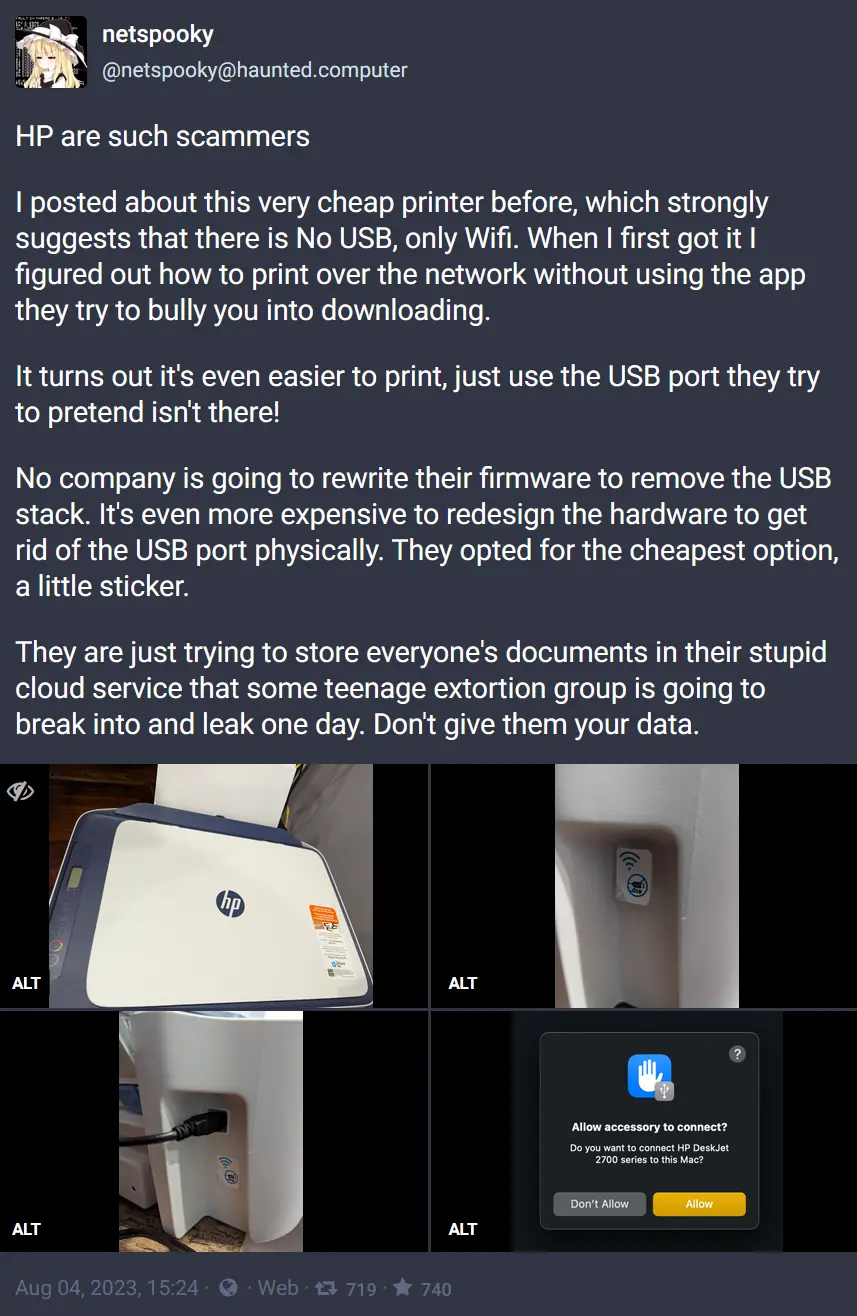
HP insists you must use their cloud printing service, covers USB port with sticker

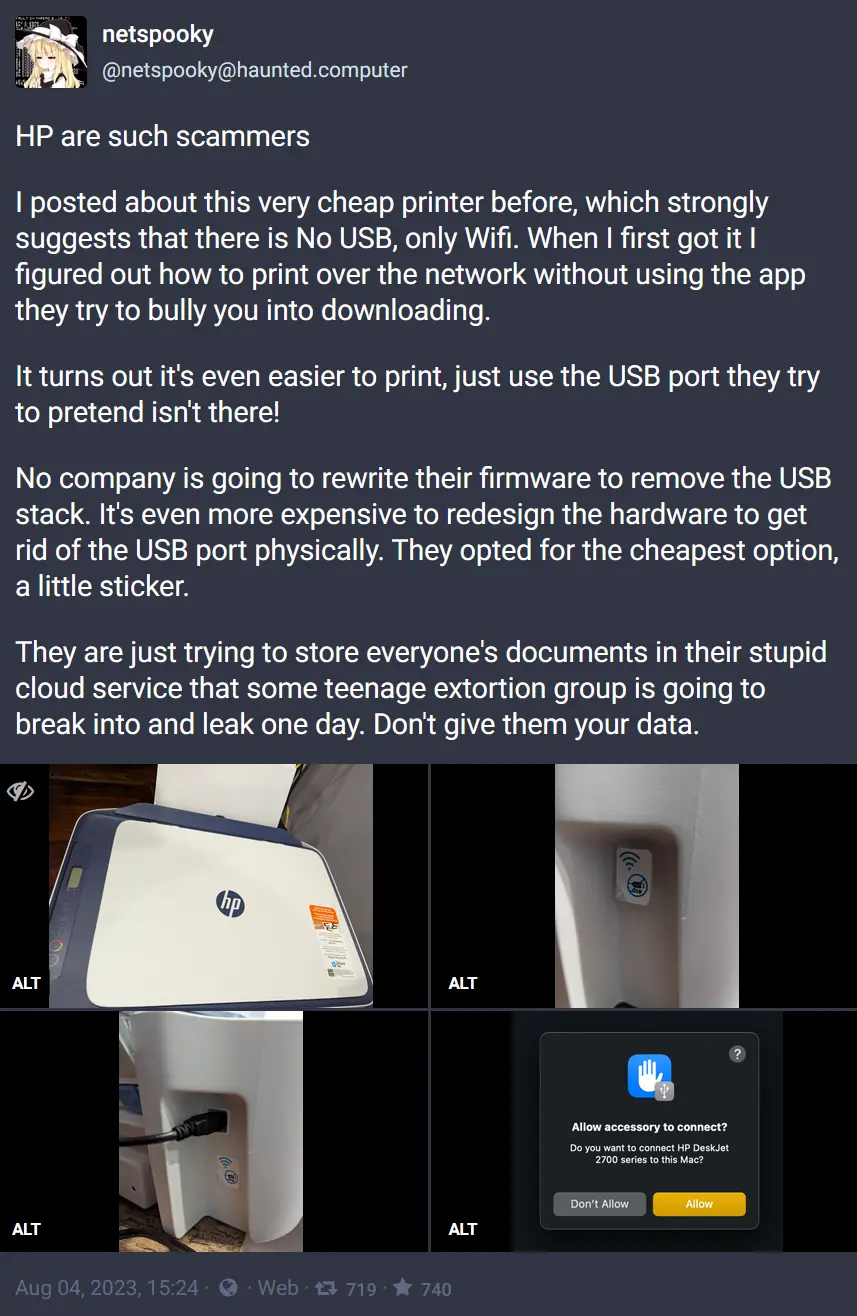
You're viewing a single thread.
HP tech here. Stay FAR away from any of their consumer-grade devices. They're cheap, poorly built, and difficult for even HP techs to work on. Save your money and get something with better build quality.
Their business-class devices are okay, because most of those actually have decent build quality and are easily repaired. But stay away from their cheap devices, especially their printers (obviously).
We are also an HP/HPE shop.
Like you said. Not the cheap shit. And definitely not the cheap printer shit!
ProDesk or EliteDesk (maybe even used?)
Thanks for this, good to know. I’ve had nothing but problems with my HP and had many a day of wanting to schwing it out the window.
Any particular brand out there that’s still known for decent build quality? I feel wary of them all now.
I’ve had a Brother laser printer for years now, never given me any issues.
Funny. I was about to mention my brother laser toner printer. Have two. They are black and white but tanks
My Brother "network" laser printer is so old, it has no WiFi or Bluetooth, just an ethernet jack and a USB 1.0 port. Seriously. 1.0. It's that old. I've only had to change the toner cartridge one time because I don't print a ton, but it's a workhorse.
Brother printers are still very decent and most importantly, not DRM ridden.
I love mine... third party toner is dirt cheap and the wireless printing actually works without a cloud service! Just make sure you update the firmware because some models ship with a bug where it won't print after it's been idle for a while.
Ah, I've been having this issue with mine. I'll get it updated.
Would you say they're...A bro?
They’re not heavy.
Get an older version of the HP printers if you like that brand. I've had Officejets 6900 and 7500 and 8500 series. Cartridges still widely available and the printers accept mortification for external tanks. I only have the 7500 now in the wide format and it's still going strong. Easy to maintain too. I do have a laser printer as well which I only use for b/w printing. Have had experience with fixing other brands in the past and by far the Brother is the most user friendly I guess. Epsons are okay and easy to find parts for.
I saw some Epson or Canon printers with ink tanks.
If I buy any printer for a >30-40% humidity environment it will be one of those.
If it's mostly dry it will be a toner/laser based.
I have a canon with an ink tank. I love it, but it's only about 4 months old. I'll actually curious how I feel about it in a decade from now.
Assuming the ink won't dry out and the driver will not dematerialize or break something I think very good.
I read somewhere that you should not mix inks so I wish you good luck with the vendor of your ink.
from what I've heard brother makes pretty solid laser printers
Except their printers are good awful to get hold of without the connect X here and there stuff.
Give my my god damn driver without all the other shit to connect via USB to my god damn scanner!
I have two oki mc363's (office and home).
Cost about $600, 6 years ago. Weighs about 30kg, must have a cast iron chassis or something.
Rock solid, great printer scanner in every way. Wouldn't change a thing.
My parents have an okidata microline 82 that still prints. One of the dots hits a little light these days.
They also have a 1994 HP LaserJet 4 plus that is still chugging along. Back from when HP made decent printers.
Brother.