Ctrl+Alt+T
Ctrl+Alt+T

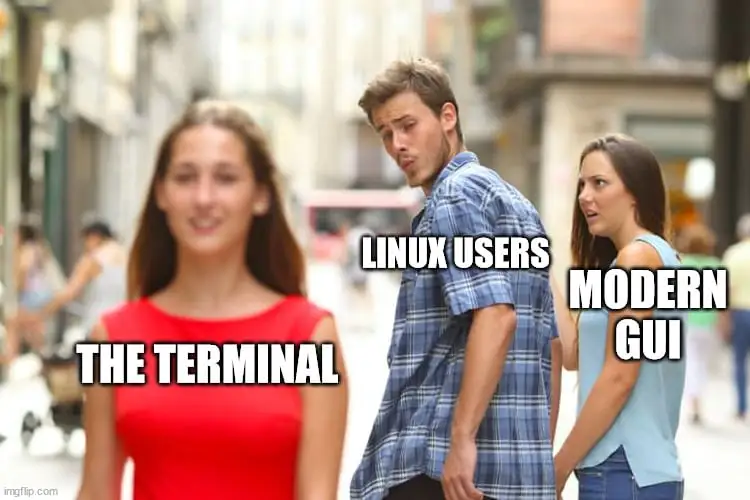
Ctrl+Alt+T

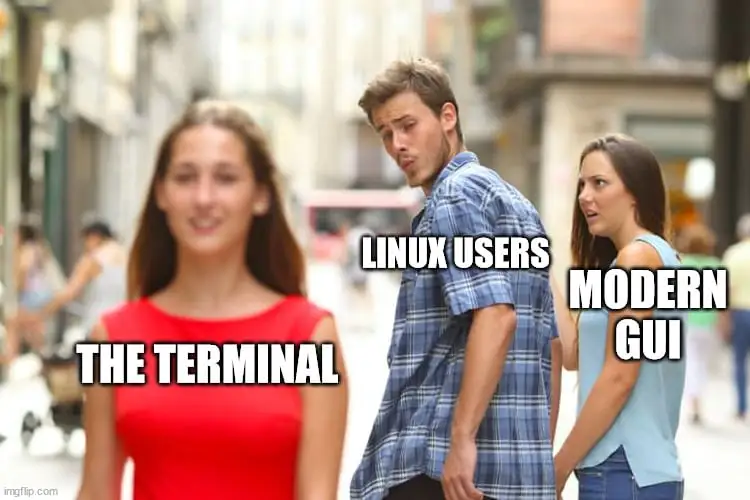
You're viewing a single thread.
I can’t say I love the terminal, if there’s a GUI for a task I’ll use that but there comes a time in every troubleshooting session where the terminal is just the only way to do something reliably.
I’m not going to lie though, I forget commands constantly so have to search the most basic shit to type in.
The trick is to build a massive history file and let auto complete use it for parts.
I think only some shells support that.
It is a nice feature, though.
Ash is the only one I'm aware of, but that's primarily going to be found and used on stuff like routers or other embedded devices. Any modern shell can support history. That said, many users will disable it or wipe it on logout for security reasons.
It's not just history support. It will provide autocomplete suggestions based on what you've already typed and allow you to browse the history of a specific query.
Zsh is the only shell I've used that supports it, using Manjaro.
My Ubuntu 22.04 server using Bash does not. It only supports the basic history that I think you are referring to where you can just browse the history of all your commands at once.
Congratulations, you're human.