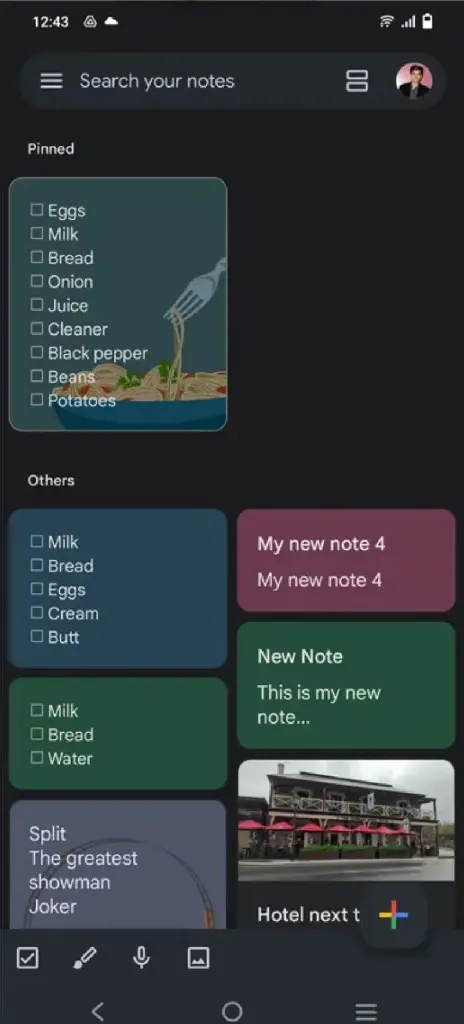Of all the open source note apps I tried over a year ago, they didn't seem that great. I'm also not interested in self hosting.
I like that Keep let's you quickly create lists, let's you add images, you can markup images, you can pin notes, search is fast and it all backs up to the cloud seamelessy. And I can result access it on any device.
In general I think there's a lot to be said for Google services. Drive is great, put anything in there and have it everywhere and easily share.
Photos is indispensable because it's so tig byhtly integrated with Android: take a photo and instantly it's backed up to the cloud. No worry about losing my phone because my memories will be in the cloud.
I use Calendar all the time to manage events and reminders and it works perfectly. Also syncs to my calendar on Mint perfectly. It's fast, easy to use, let's you get in and out.
Google Messages now uses RCS which is great, is designed very well, and you can also send and receive messages from the web if you want. Plus it integrates nicely with Phone, Meet and Contacts.
It's really hard to beat. And this is all free, although I pay €20 a year for the larger storage plan.
You can replicate this in Nextcloud but then you need to self host, set up incoming open ports, sorry about being ddoss'd or hacked, have either a large HDD or external HDD which may fail at any time. And it won't integrate with Android as well.
I get people's concern with privacy but I don't think it's as big a deal as people make out and end up throwing the baby out with the bath water.