We get it, it hit 4%
We get it, it hit 4%

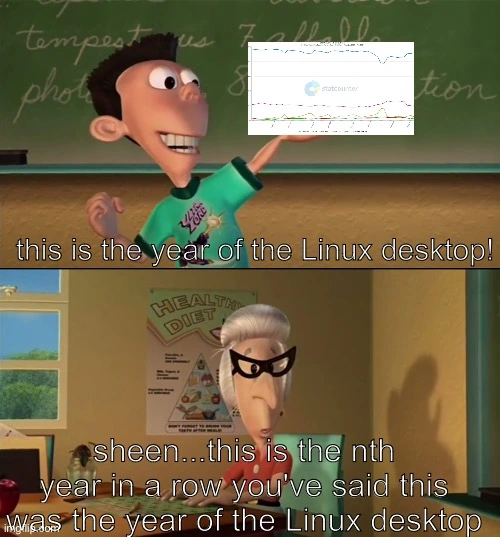
In all seriousness it's very exciting, I just don't need to see the same information worded 20 different ways from random clickbait sites lol
We get it, it hit 4%

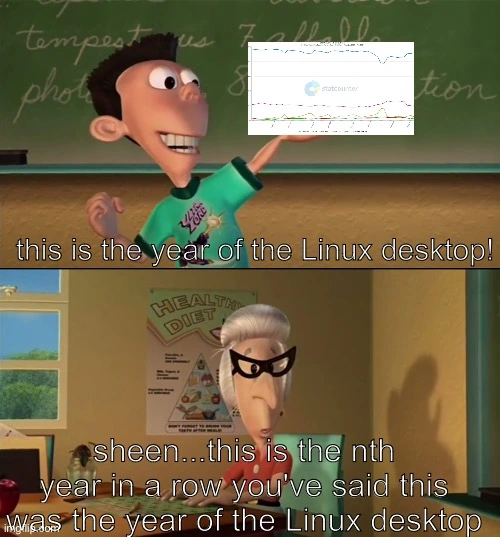
In all seriousness it's very exciting, I just don't need to see the same information worded 20 different ways from random clickbait sites lol
You're viewing a single thread.
Let me make this simple for everyone. There's only a real metric for "the year of the desktop Linux" and that's whenever Microsoft and Adobe release full featured versions of all their products for Linux. Not slimmed down web versions, no emulation/virtualization/-insert.hack- BS.
Get used it the idea, I know it hurts, but it's true.
It's a vicious circle. Linux has no representation on the desktop because it lacks support from commonly used desktop apps. And lack support from those apps because it has no representation.
Windows have to screw really hard to push common folks to switch AND Linux must come pre-installed on cheap desktops to appease young people that are entering the ecosystem now.
All you can do is switch to it and wait
Exactly I agree with you but I also have to add that there's another factor at play. Half of the success of Windows and macOS lies from the fact that they provide solid and stable APIs and development tools that “makes it easy” to develop to those platforms. Linux is very bad at that. If major pieces of an OS are constantly changing and it requires large re-works of the applications then developers are less likely to support it. To be fair the Linux situation might be even harder than that - there are no distribution “sponsored” IDE (like Visual Studio or Xcode) and userland API documentation, frameworks etc. Besides, Linux has the worst track ever of supporting old software, even worse than Apple and I believe this speaks volumes about the situation.
Until we don’t get a single DE with a single solid and well designed theme, UI library, developer friendly frameworks and whatnot Linux won’t be getting any meaningful traction among regular people and professional developers.
The vast majority of people use a web browser, an office suite, an image viewer, a video player, and maybe some games. They'll use whatever OS came free with the machine, or whatever they can get a friend / relative to install for them.
Most people have at least one other app that most people don't use, that they use religiously, and has little UI foibles they don't want to change. For some, it's a native-app E-mail client they're familiar with where they have 20-year-old messages backed up. For others, it's a photo management app.
It often doesn't matter if AltWinMintbuntuXYZ has those capabilities. If it doesn't handle them in the exact same way, it's an anxiety-producing shift.
whatever they can get a friend / relative to install for them.
This is a fairly rare amount of adventurism. Unless the computer won't come up anymore and a friend/relative will fix it for free.
It usually happens when they buy from a respectable company, so the machine doesn't come with a free (pirated) Windows preinstalled.
You're forgetting Autodesk.
They are the real power-holders.
Libre Office is already better than MS Office acc. to me (thanks to MSO going downhill starting 2013) and I don't see Adobe having anything irreplaceable. People that use Adobe stuff do so because it is more convenient and easy to find; and because their coworkers use similar stuff. Any real +ives it has over others are just differential and a matter of time and money for the competitors.
In case of Autodesk CAD software for CIVIL engineers, no FOSS alternatives even come close to them. (Blender is not yet suitable for Civ Engg., while qcad and similar stuff kinda work for basic work) Other competitors are all closed source and still way behind.
_ Oh, and Solidworks
Yeah, those are another two big names that are hard to get into Linux.
No need to get them into Linux (Though Autodesk technically can since their main toolkit is Qt)
Just need to give great alternatives. Like Blender, which easily ups 3dsMax and Maya
Just need to give great alternatives.
Alternatives, are, well, alternatives. I'm all for alternatives but they are NOT the actual thing.
If one lives in a bubble and doesn’t to collaborate with others then native Linux apps might work and might even deliver a decent workflow with performance. Once collaboration with Windows/Mac users of a specific industry is required then it’s game over – the “alternatives” aren’t just up to it.
You can't expect to waltz in some office and have people tolerate broken documents of some format and/or the subsequent productivity losses - it just takes you making a few slides for your boss while using LibreOffice and once he opens the document you've misaligned items, game over. :)
It also comes down to a question of how much time (days? months?) you want to spend fixing things on Linux that simply work out of the box under Windows for a minimal fee. Buy a Windows license and spend the time you would’ve spent dealing with Linux issues doing your actual job and you’ll, most likely, get a better ROI. Software runs fine, all vendors support whatever you’re trying to do and you’re productive from day zero. Sure, there are annoyances from time to time, but they’re way fewer and simpler to deal with than the hoops you’ve to go through to get a minimal and viable/productive Linux desktop experience.
Once collaboration with Windows/Mac users of a specific industry is required then it’s game over – the “alternatives” aren’t just up to it.
You are right. But when I say "alternatives", that's not what I really mean. And there's a reason I gave the example of Blender. That is because, if your company is using blender, they won't be needing 3dsMax and other stuff.
waltz in some office and have people tolerate broken documents of some format
Of course not. I am talking about the whole office switching over to (or even starting off with) LibreOffice. Because it's just that good.
Except that it's about as slow as MS Office, if run on Windows. But from my exp, everything is slow on Windows, so the ppl not complaining about their Windows being slow, won't complain about this and the ones complaining about Windows being slow will still do the same thing, except that they will be using LibreOffice.
how much time (days? months?) you want to spend fixing things on Linux that simply work out of the box under Windows
Don't worry, Microsoft is helping us out in this regard, by making Windows as problematic as Linux used to be, while Linux is becoming less so.
In my office exp, the ppl who ask someone to fix their Linux problems are also the ones who ask others to fix their Windows problems. Then the people who tend to fix those Windows problems tend to be doing so, not by understanding the problem, but by following some random tips passed onto them by people who worked there long ago (some of which actually understood what they were doing).
Then there's the IT department having people who do nothing other than follow instructions and turn out to break stuff more often than not when pushing updates. In my last workplace, there had been more loss of productivity from the Windows computers being stuck for hours in a reboot loop, than from any Linux problems and that was when there were 60% Linux machines.
In my current workplace, I do tend to have more Linux problems than Windows, but that is with a Linux to Windows ratio of 10:1.
Another anecdote with advanced Networking options. Doing anything out of the mainstream for networking stuff is way easier on Linux for me (coming from someone who did Windows for >15years before getting to Linux for 3years). In fact, it is after I had to do these kinds of configurations during work, is when I realised, how much better it is to have high quality terminal applications with man pages, rather than the mess of Windows System Settings.
And then comes the time when a multi billion dollar contract needs to be made to port a piece of software from Windows 95 to Windows 10 and make it work with new hardware. All because someone managed to save some money the last time, by not thinking about how stuff would work later on when Voodoo cards are no longer available and signed off on getting the software (which was to be used for over 50 years) as a binary blob, instead of getting the source. Short term gains, is all you have, when saving your stuff in non-open standards.
Nowadays, most Linux "problems" I get on work is from people not understanding how to install new stuff. For example, setting up a new docker image; stuff requiring other dependencies; internet telling them to use apt and then me reminding them to use yum. All the stuff that comes with people predominantly having used Windows and having no idea about Linux.
But when making solutions, it doesn't tend to be much harder to create stuff for Linux than for Windows. If you can't expect someone to deploy stuff by copying files to the correct place, you will be making an installer/shell script either way.
n my last workplace, there had been more loss of productivity from the Windows computers being stuck for hours in a reboot loop, than from any Linux problems and that was when there were 60% Linux machines.
From your description it seems you had a very inept IT department on that company so, things are expected to fail - most likely a poorly managed AD without any policies running out of the box Windows installations.... Linux can't even be compared because for what's worth the typical Linux user knows how to deal with issues on his own and/or isn't stupid enough to mess the system like the average office using Windows worker is.
Yes, Windows is bad, but one thing I know for sure, a decent admin is capable of using group policy is all it takes to have reliable Windows machines. Picking a specific brands and models may help as well as cheap and diverse machines are less predictable thus a big factor when it comes to failure.
I'm not the Microsoft fan you may think I am, in fact I try to avoid it as much as possible - even when that means using macOS :( - but I've seen about everything from the startup that does no IT management to the large bank that only buys HP/Dell and applies very strict policies on everything. What I can say for that is that once you're dealing with hundreds of the same managed machine with the right policies it is really next to impossible to see Windows failing. And Microsoft actually documents things properly because their big companies demand them to do so. You can read that and disable every piece of garbage that comes along with Windows 10/11 and your system will not fail.
if run on Windows. But from my exp, everything is slow on Windows, so the ppl not complaining about their Windows being slow,
Windows isn't slow, it is just that maybe the garbage that people add to it or their unbranded toaster from 15 years ago is the problem. Although you can argue that Linux is faster in some contexts don't forget that people running Linux usually are more aware of what's a good computer and also tend to pick better hardware than the average joe.
Linux as a desktop is slow as well, GNOME relies on web technologies to render a UI, the lag when launching applications is noticeable... for instance on my i7-8550U laptop GNOME is always slower than Windows because you can't just make a DE that is a half baked browser to perform as fast as something native. Yes, I can opt for KDE or Xfce that are way faster but that's beside the point because then on those "slow" Windows machines you can also install Windows 7 and they'll be fast.
Even with KDE if I pick a i3 1st gen (2010) and load with the latest Debian or Fedora KDE it will be slow, as much as with a debloated Windows 11. Obviously that if I take Windows 7 or Debian 5 (both from 2009) they'll both be very fast.
Another anecdote with advanced Networking options. Doing anything out of the mainstream for networking stuff is way easier on Linux for me (...) how much better it is to have high quality terminal applications with man pages, rather than the mess of Windows System Settings.
I see your point, but this isn't correct. Windows since Powershell and Windows Terminal isn't what you think it is. Let me give you a typical network task, changing a VLAN for testing on Windows:
undefined
Get-NetAdapterAdvancedProperty "Ethernet 2" -DisplayName "VLAN ID" Set-NetAdapterAdvancedProperty "Ethernet 2" -DisplayName "VLAN ID" -DisplayValue 55 # set the network card to VLAN 55 Reset-NetAdapterAdvancedProperty "Ethernet 2" -DisplayName "VLAN ID" # Reset back to no VLAN tag
Want to set a static IP for some config? Sure:
undefined
Get-NetIPInterface -InterfaceAlias "Ethernet 2" -AddressFamily "IPv4" | Set-NetIPInterface -Dhcp Disabled Get-NetIPInterface -InterfaceAlias "Ethernet 2" -AddressFamily "IPv4" | New-NetIPAddress -AddressFamily "IPv4" -IPAddress "192.168.97.100" -PrefixLength 24 -DefaultGateway 192.168.97.182 Get-NetIPInterface -InterfaceAlias "Ethernet 2" -AddressFamily "IPv4" | Set-NetIPInterface -Dhcp Enable # back to DHCP
Want to automate the installation of a bunch of software? Sure, no need to ever click "next" again:
undefined
winget install -e --id VideoLAN.VLC winget install -e --id eloston.ungoogled-chromium winget install -e --id Joplin.Joplin winget install -e --id KeePassXCTeam.KeePassXC ...
See, not that hard.
For example, setting up a new docker image; stuff requiring other dependencies; internet telling them to use apt and then me reminding them to use yum. All the stuff that comes with people predominantly having used Windows and having no idea about Linux.
Yes, because that people that came from Windows expect that the setup of a program to be something reasonable, not the mess of dependencies and different technologies that we've on Linux. Having a GUI setup that is essentially clicking next until you reach the end is way more user friendly than the docker hype. There's GNOME Software and all but again not everyone packages for it (in the same way that not everyone packages to the Microsoft store) and since there isn't a culture of GUI installer for Linux things become way more complex for the end user. Apple even goes further with their typical "drag application to the Applications folder" and done.
The larger number of options and alternatives on Linux while great actually work against the end user, because as you said, people get confused.
We have the same point.
Next or Y or Enter will mess up stuff. In fact, I was starting to learn PowerShell back when I decided to jump to Linux.
There are a few things I have to differ about:
Coming back to the original topic:
My main point is that the main thing that is going for Windows, is not any sort of Objectively Higher Quality design, but it's current popularity.
Similar points for Adobe software and MS Office.
On the other hand, Autodesk software for Engineering CAD does have a Objective upper hand, which cannot be trumped by just people one day deciding to shift to FOSS.
My main point is that the main thing that is going for Windows, is not any sort of Objectively Higher Quality design,
That's my original point: Windows isn't objectively better but is isn't as bad as people paint most of the time.
but it’s current popularity. Similar points for Adobe software and MS Office. On the other hand, Autodesk software for Engineering CAD does have a Objective upper hand, which cannot be trumped by just people one day deciding to shift to FOSS.
What makes Windows win over the market effectively is 1) popularity driven by more users, 2) specialized software that you can't find for Linux and 3) a development ecosystem that's hard to replicate elsewhere.
But... there are a lot of industry specific use cases where Adobe and MS Office still have the upper hand. We can't for, instance, get a replacement Office with an MS Project that does all the cool things between it, Excel and Dynamics NAV to provider a solution for project management across an entire business. After all we're talking about a cross-application solution that is capable of going from checklists, reports, Gantt and Kanban to feeding information in an out the ERP taking data from accounting, RH, manufacturing, logistics to through sales. We can try (and I would like to see it that way) to replicate it with other tools but the level of pain and development time is way too big.
Oh yeah.
I almost forgot about MS Project.
There was once a time I looked for an alternative to Project. Then I found one (probably used it a bit) and forgot. I think the alt wasn't as fully featured as MS Project and that gives MS Office a big win.
Dynamics NAV
No idea, never used it. No comments.